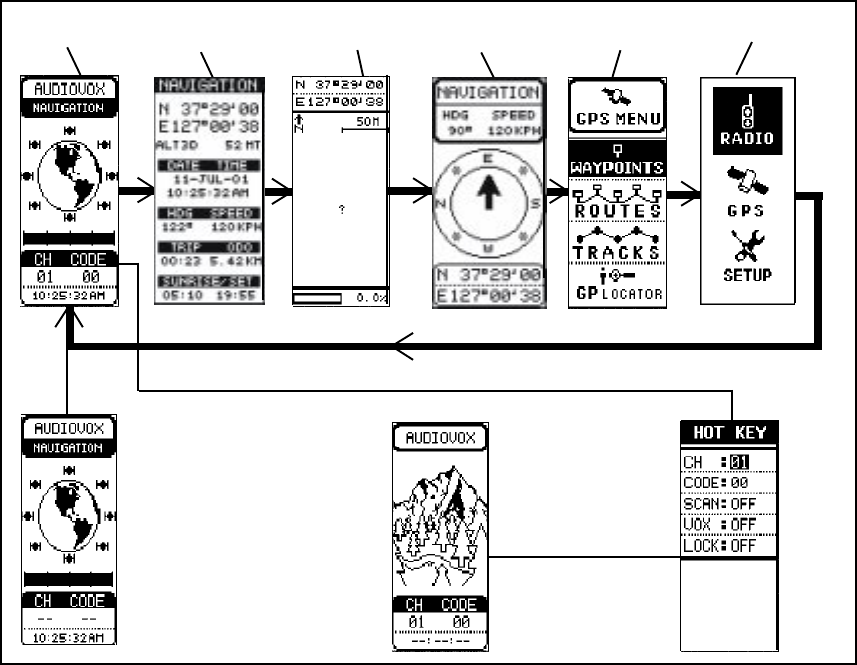
12
Scrolling Through the Menu Pages:
1. With the unit in the GPS ONLY or GPS + RADIO standby mode, pressing the PAGE button
will permit scrolling through the primary radio/GPS menu pages.
a. Navigation Page
b. Map Page
c. Pointer Page
d. GPS Menu Page
e. Setup Page
f. Standby Page
2. With the unit in the RADIO ONLY standby mode, pressing the PAGE button permits scrolling
through the radio menu pages.
3. The flow diagrams on the following pages illustrate the paths through the various setup
menus for Radio, GPS and General unit functions. Depending on the Setup mode (RADIO
ONLY, GPS ONLY or GPS + RADIO) certain displays and/or menus may or may not
be available.
The Primary Menu Pages
GPS + RADIO
STANDBY PAGE
MAP
PAGE
POINTER
PAGE
GPS MENU
PAGE
SETUP
PAGE
GPS ONLY
STANDBY PAGE
RADIO ONLY
STANDBY PAGE
HOT KEY
MENU PAGE
NAVIGATION
PAGE
PRESS ENTER
PRESS ENTER


















