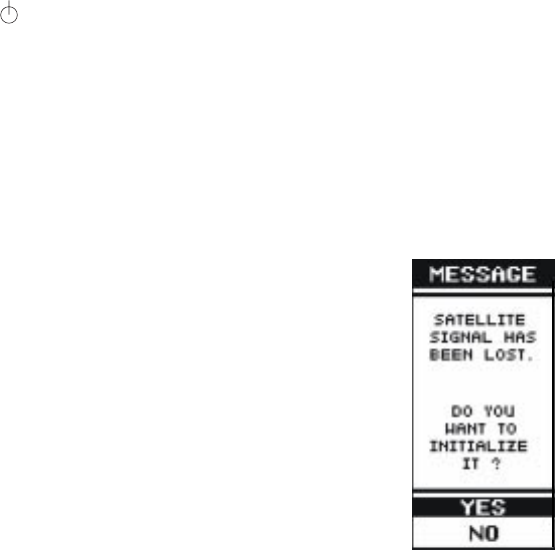
21
PAGING THROUGH GPS FUNCTIONS
INITIALIZING THE GLOBAL POSITIONING SYSTEM MODE
Before using the GPS mode of your GMR-GPS unit for the first time, the GPS receiver needs to
automatically determine its location. To initialize the GPS receiver, proceed as follows:
WATCHING SATELLITE ACQUISITION ON THE GPS STANDBY/STATUS PAGES
Your GMR-GPS unit operates on positional data acquired from NAVSTAR satellites. To introduce your
unit to this information:
1. Find a large, relatively open area that provides a clear view of the sky, with a minimum of
obstructions, such as buildings, radio towers, etc.
2. Press and hold the Power ( )/Mark (M) button on the left side of the unit for at least 2
seconds.
3. A beep and melody will sound and the standby screen will appear on the LCD. If the unit is
being turned on for the first time, the standby screen will default to the RADIO + GPS mode,
or it will reflect the standby screen for the mode previously used.
The GMR-GPS unit needs to receive at least three strong satellite signals to find your location. The
standby page graphically shows the unit acquiring satellites as the satellite icons around the globe
circumference become animated and darken. SEARCHING appears under the ID bar at the top of the
display. When you see NAVIGATION appear, your GMR-GPS has found your location and you are
ready to use all of its GPS capabilities.
4. If the unit is ready for NAVIGATION, each of the satellites providing
current GPS user location should be highlighted, and should equal or
exceed 3 as shown around the circumference of the globe icon (4 or more
is preferable). If the unit is SEARCHING,wait approximately 5 minutes
for the satellite(s) to find your position. The NAVIGATION indicationshould
appear. Thereafter, during subsequent GPS operation, acquisition time
should only take from 5 to 45 seconds. If satellite acquisition does not
occur within approximately 7 minutes, a message appears indicating the
signal has been lost and asking whether or not you wish to initialize the
unit again. If NO is your option, the unit will indicate SLEEP MODE on the
GPS + RADIO and GPS ONLY standby page. Press the PTT button to
re-enter the SEARCHING mode. If YES is your option, the unit will re-enter
the SEARCHING mode.
SELECTING PAGES
As described earlier, the information needed to operate your GMR-GPS is contained on six main
pages; namely, the Standby page, Navigation page, Map page, Pointer page, GPS Menu page and
Setup page. To scroll through the pages, simply press the PAGE button. Depending upon the Mode
selected, as explained previously, there can be three different Standby pages. The following discus-
sion describes the three types of standby pages, plus the other five pages.
STANDBY PAGES
There can be three different Standby pages, each dependent on the Mode selected using the Setup
page.


















