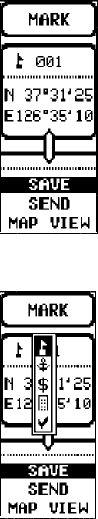
36
TAKING A TRIAL RUN
Now that you are familiar with the GPS page features and what functions they convey, it’s time to
take a short trip to test your navigation skills. You’ll need a relatively open area to perform this
exercise. Let’s begin by marking your current location; this can be considered a waypoint, so it can
be used to guide you to your starting point on your return trip.
LET’S BEGIN
To begin with, let’s mark your current location as a waypoint.
NOTE: The GMR-GPS unit must be in the NAVIGATION mode (satellites acquired) before you
begin your trial run.
MARK YOUR WAYPOINT
Mark your current position as follows:
1. Make sure all desired parameters for your trip are arranged using the
SETUP menu.
2. Press the Mark (M) button; the MARK (WAYPOINT) page
appears. Since the GMR-GPS unit has now fixed your location, the
display will show a default mark of 001, followed by the coordinates
specifying your initial position.
3. Highlight the SAVE field and press Enter.
To make your trip more enjoyable, let’s give your initial position a
more descriptive symbol and name before you commence your trip.
4. To Change the Location Symbol:
a. With the MARK (WAYPOINT) page displayed, use the Up/Down
wheel key to highlight (box) the position symbol; then press
the Enter button.
b. The Symbols screen appears with the current symbol
highlighted.
c. Scroll through the symbols using the Up/Down wheel key
and select one that more closely describes your
location. Then press Enter. The MARK display reappears with
the new symbol adjacent to the location name.
d. Highlight the SAVE field and press Enter; the MARK
screen reappears.


















