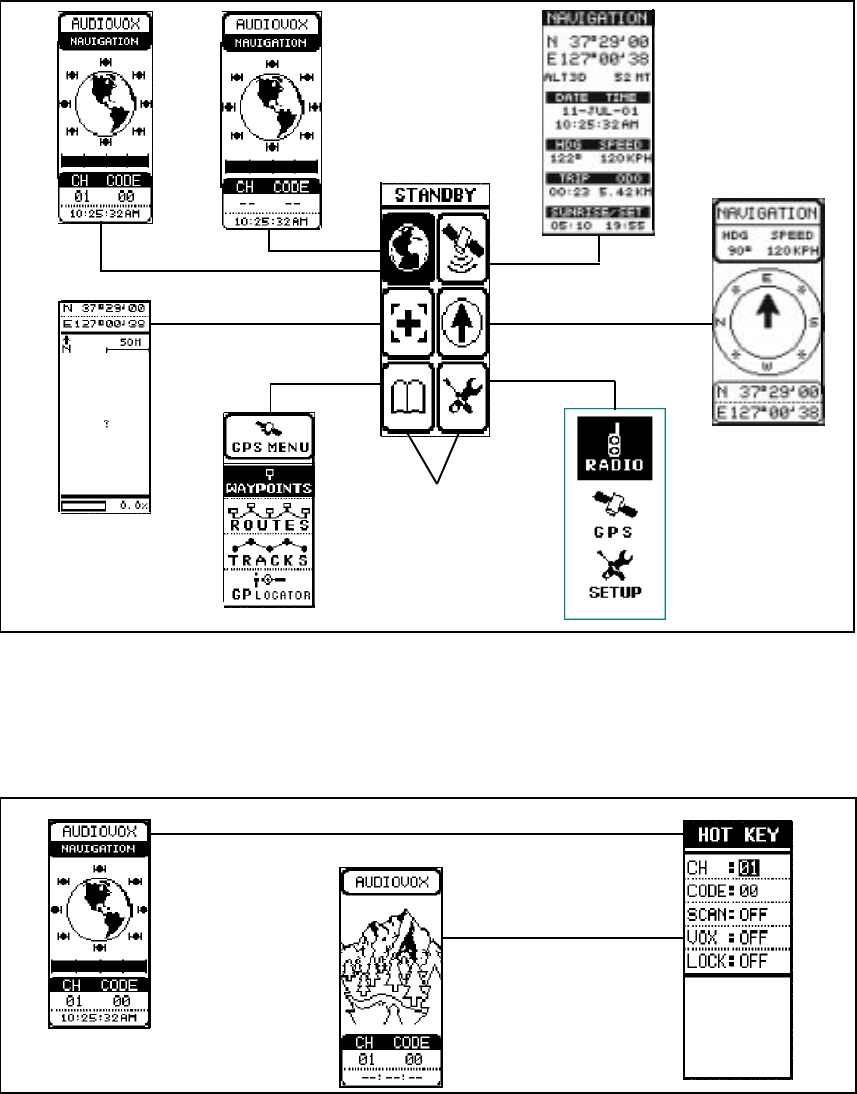
Hot Key Menu Access
A HOT KEY menu is accessible from either the GPS + RADIO or RADIO ONLY standby page; this
page appears when the Enter switch is pressed, and provides you with quick access to the basic
radio functions. Refer to the section on radio operation for a detailed explanation of these items.
Gateway Page Relationships
24
RADIO
ONLY
GPS +
RADIO
PRESS ENTER
PRESS ENTER
PRESS
PAGE
PRESS
PAGE
PRESS
PAGE
PRESS
PAGE
PRESS
PAGE
PRESS
PAGE
PRESS
PAGE
GATEWAY PAGE ICONS
(HIGHLIGHT WITH UP/
DOWN WHEEL KEY
AND PRESS ENTER TO
ACCESS DISPLAY
PAGES)


















