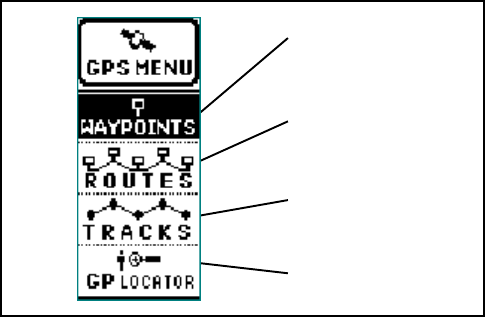
4. When the Enter switch is pressed, a sub-menu appears in the center of this screen, and
provides several options related to your trip; these options can be highlighted using the
Up/Down wheel key; then press Enter to change the highlighted data:
a. AHEAD/NORTHWARD? - When this item is highlighted, press Enter to orient the top
of the map display with respect to waypoints or targets ahead of your intended track,
or with respect to True North.
b. RESET TRIP? - When this item is highlighted, press Enter to clear an existing trip
function, such as average speed, maximum speed, odometer, trip time, etc. The
graphic representation of the trip remains, but all other counters are reset.
c. INITIALIZE? - If you have relocated more than 600 miles since last using the unit,
this option, when highlighted, allows you to initialize the unit so it can receive new
location and speed data.
NOTE: Two additional options -- STOP NAV? and SKIP WPT? -- appear on this
submenu during the trip as a result of Waypoint Marking, Trackback, GP Locator
and Go Along mode functions.
The GPS MENU Page
The GPS MENU page provides you with the means of navigating to your chosen destination. The
GPS menu page includes four selection fields; WAYPOINTS, ROUTES, TRACKS and GP LOCATOR.
The desired field is selected using the Up/Down wheel key.
30
GPS Menu Page
1. WAYPOINTS - Waypoints are specific geographical or man-made objects along the route
you are taking to your destination or endpoint. To retrieve a waypoint, toggle the Up/Down
wheel key switch to highlight the WAYPOINTS field; then press the Enter switch.
WAYPOINTS
FIELD
ROUTES
FIELD
TRACKS
FIELD
GP LOCATOR
FIELD


















