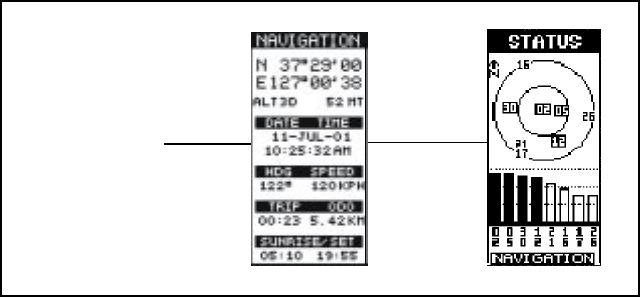
The NAVIGATION Page
The NAVIGATION page presents a summary of the important parameters entered into, or com-
puted by your GMR-GPS unit. This page can be accessed from the GPS + RADIO or GPS ONLY
standby pages, or it can be accessed from the Gateway menu which is available from any of the
pages when operating in the one of the GPS modes. In addition, when the Enter button is
pressed, a STATUS page becomes available which shows the satellite number acquired by the
unit, and the relative strength of each of these signals. The parameters shown on the
NAVIGATION page include:
1. Coordinates - The Latitude (N/S) and Longitude (E/W) of your present position are
displayed.
2. Altitude (ALT) - This line of the display indicates present altitude above sea level in
Metric (Meters) or Statute/Nautical (Feet) equivalents.
3. DATE/TIME - The next two lines present the current date and time-of-day in the format
entered into the SETUP menu.
4. HDG/SPEED - This line presents the current heading you are traveling on, and the speed
at which you are moving.
5. TRIP/ODO - This line presents the elapsed time of your current trip, and the distance
(odometer reading) you have traveled.
6. SUNRISE/SET - This line presents the time of sunrise and of sunset based upon the
information you have entered in the SETUP menu with respect to the time zone, time
format (12 or 24 hour) and daylight saving time.
NOTE: When the NAVIGATION page is displayed, the overall display contrast can be
adjusted using the Up/Down wheel key.
The Navigation and Status Pages
PRESS ENTER
ADJUST CON-
TRAST
WITH UP/DOWN
WHEEL KEY
25


















