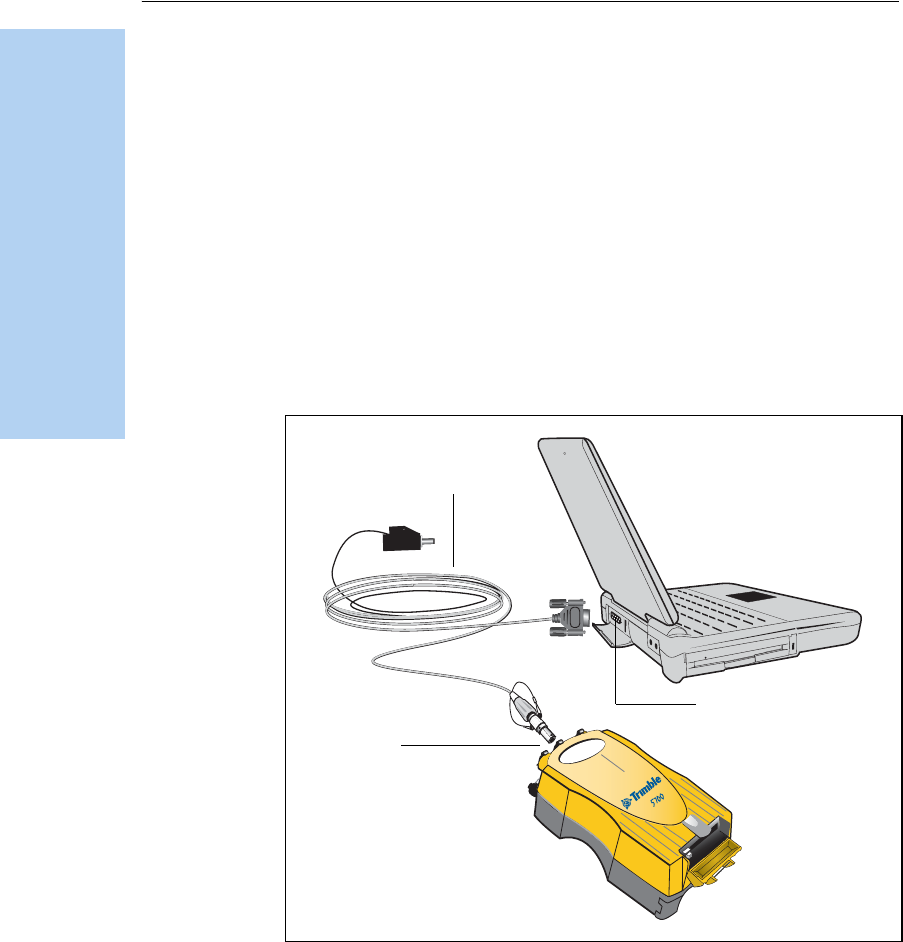
6 Transferring Data
60 5700/5800 GPS Receiver User Guide
5700 GPS Receiver Operation
On returning to the office after completing a survey, transfer the field
data to a computer that has the Trimble Geomatics Office™ software
installed. You can then process the survey data in Trimble Geomatics
Office to produce baselines and coordinates.
6.2 Connecting to the Office Computer
The 5700 receiver has three serial (COM) ports and one USB port for
connection to the office computer. A USB connection is up to ten times
faster than normal serial communications.
Use the standard power/serial data cable to connect the 5700 receiver
to the computer, as shown in Figure 6.1.
Figure 6.1 Connecting 5700 receiver to a computer for serial data
transfer
Power/serial data
Port 2
Serial (COM) port
cable


















