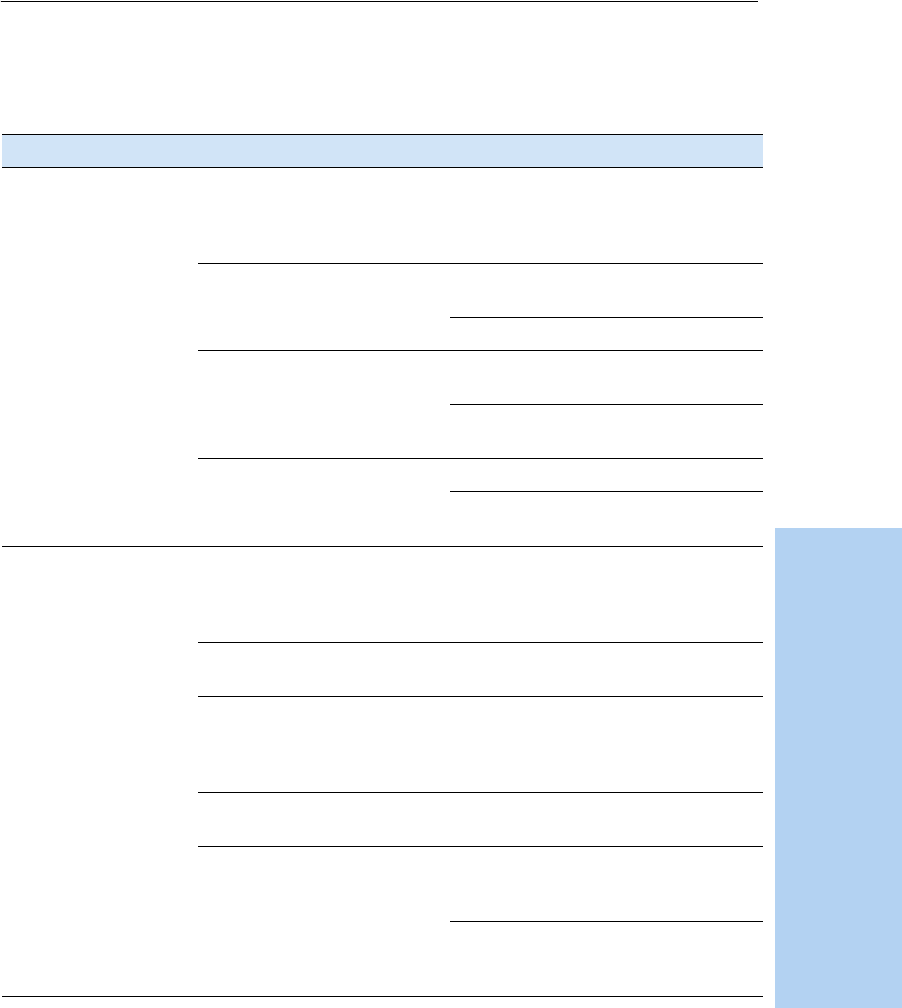
5700/5800 GPS Receiver User Guide 181
Troubleshooting C
5700/5800 GPS Receiver Operation
Table C.2 describes some possible receiver issues, possible causes, and
how to solve them
.
Table C.2 Receiver issues
Issue Possible cause Solution
The receiver does not
power up.
External power is too low. Check the charge on the external
battery, and check the fuse if
applicable. Replace the battery if
necessary.
Internal power is too low. Check the charge on the internal
batteries and replace if necessary.
Ensure battery contacts are clean.
External power is not properly
connected.
Check that the Lemo connection is
seated properly.
Check for broken or bent pins in the
connector.
Faulty power cable. Try a different cable.
Check pinouts with multimeter to
ensure internal wiring is intact.
Receiver does not log
data.(5700 receiver
only)
Insufficient memory on the
CompactFlash card.
Delete old files using the GPS
Configurator or Trimble Survey
Controller software, or by holding
down
[P] for 30 seconds.
No CompactFlash card is
inserted.
Insert a CompactFlash card in the
receiver.
The CompactFlash card is not
seated properly.
Remove the Compact Flash card and
reinsert it, making sure that it slides
into the housing easily and seats into
the pins.
The receiver is tracking fewer
than four satellites.
Wait until the SV Tracking LED is
flashing slowly.
The CompactFlash card is not
formatted, or is corrupted.
Format the CompactFlash card using
GPS Configurator, or by holding down
[P] for 30 seconds.
If the problem persists, use GPS
Configurator to perform a full
format.


















