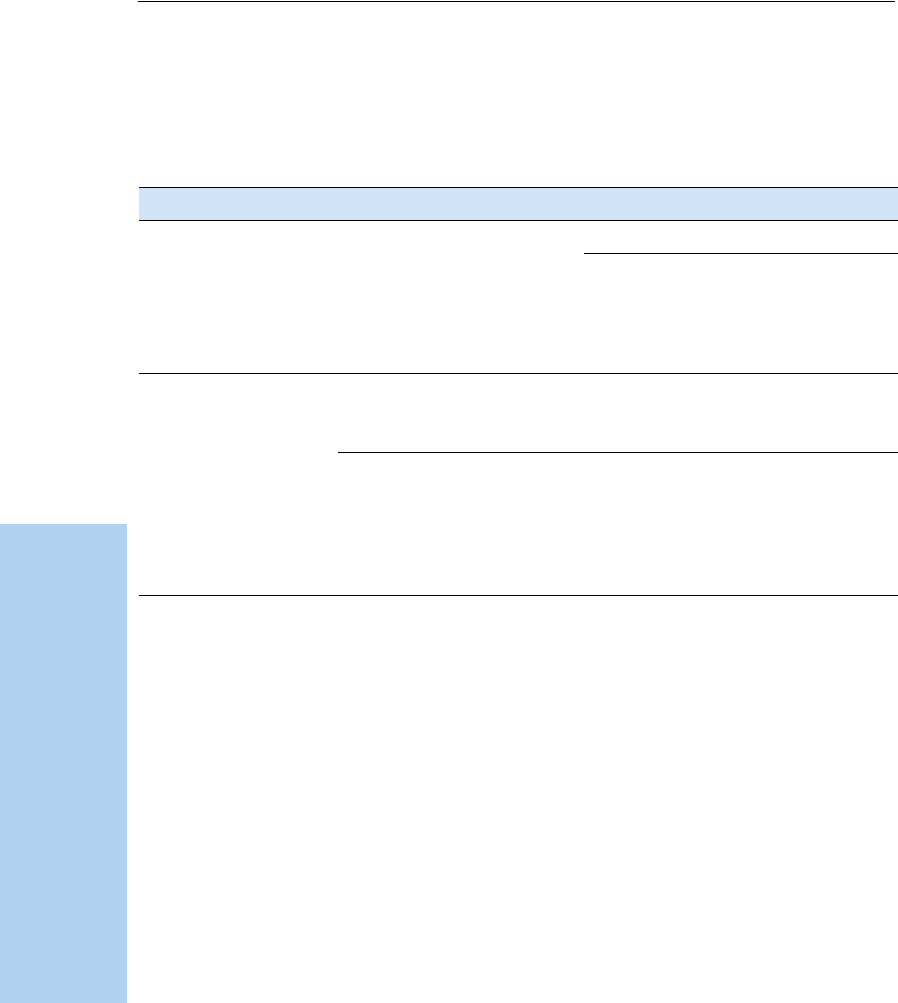
C Troubleshooting
180 5700/5800 GPS Receiver User Guide
5700/5800 GPS Receiver Operation
An LED that is flashing quickly indicates a condition that may require
attention, and an unlit LED indicates that no operation is occurring.
Table C.1 describes some LED conditions, possible causes, and how to
solve them.
Table C.1 LED conditions
Condition Possible cause Solution
The SV Tracking LED is
lit solidly and the
Logging/Memory LED is
flashing slowly. (5700
receiver only)
The receiver is in Monitor
mode, ready for new
firmware to be loaded or
new options to be added.
Turn on or turn off the receiver.
Load the latest version of the
firmware, which you can download
from the Trimble website at
ftp://ftp.trimble.com/pub/survey/bin/
The SV Tracking LED is
not flashing.
The receiver is tracking fewer
than four satellites.
Wait until the SV Tracking LED is
flashing slowly.
The radio antenna cable and
GPS antenna cable are mixed
up.(5700 receiver only)
Make sure that the GPS antenna cable
(with the yellow over-mould) is
connected between the yellow TNC
connector marked GPS and the GPS
antenna.


















