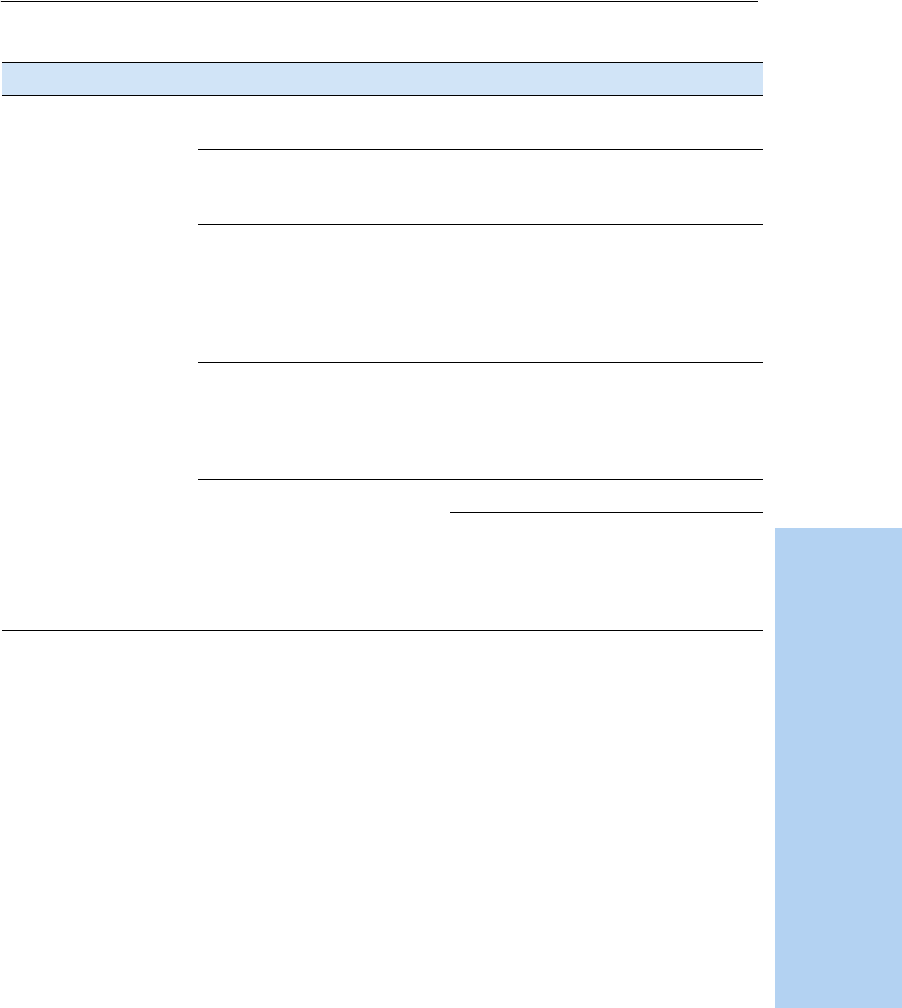
5700/5800 GPS Receiver User Guide 183
Troubleshooting C
5700/5800 GPS Receiver Operation
Roving receiver is not
receiving radio.
Reference receiver is not
broadcasting.
See page 182.
Incorrect over air baud rates
between reference and rover.
Connect to the roving receiver’s radio
and check to ensure it has the same
setting as the reference receiver.
Incorrect port settings
between roving external
radio and receiver.
If the radio is receiving data (the
Logging/Memory LED is flashing) and
the receiver is not getting radio
communications, use the Trimble
Survey Controller software to check
that the port settings are correct.
The radio antenna cable and
GPS antenna cable are mixed
up.
Make sure that the radio antenna
cable (with the blue over-mould) is
connected between the blue TNC
connector marked RADIO and the
radio antenna.
The cellular modem does not
have hardware flow control
enabled.
Disable flow control on the modem.
Use a special cable. For more
information, refer to the document
Using Cellular and CDPD Modems for
RTK, which is available from the
Trimble website.
Table C.2 Receiver issues (Continued)
Issue Possible cause Solution


















