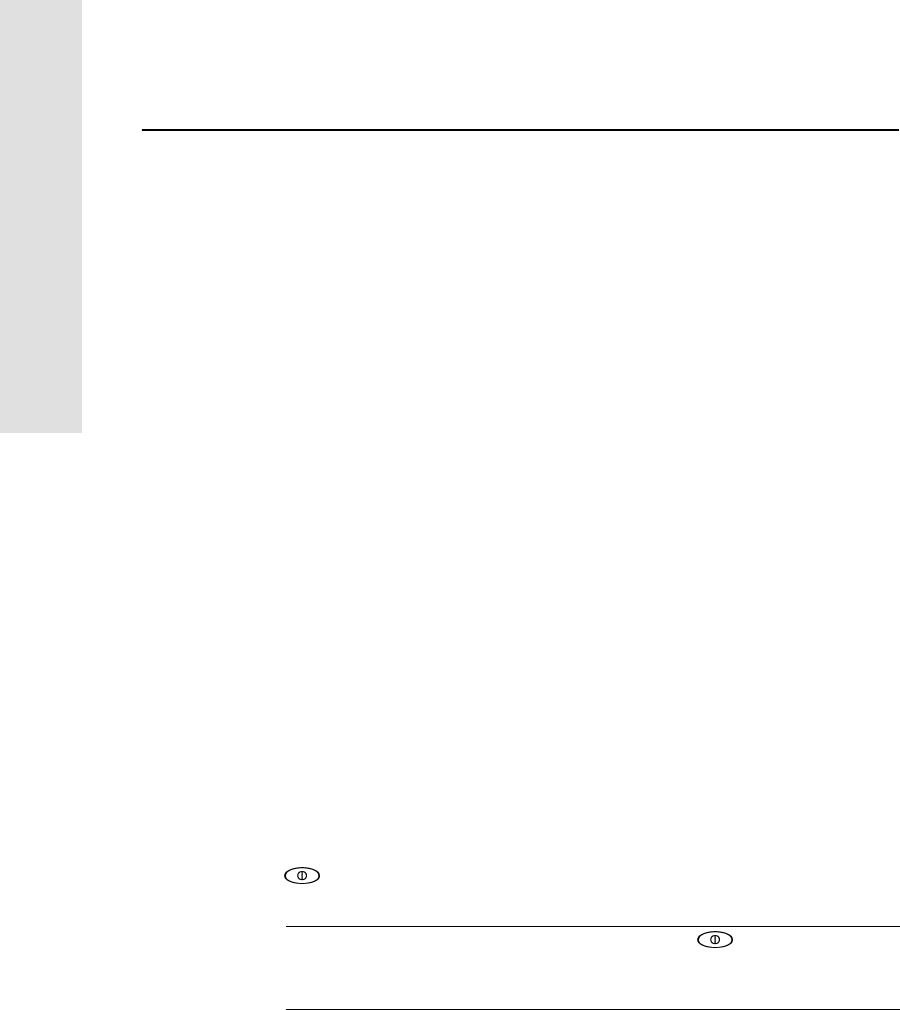
3 General Operation
42 5700 GPS Receiver User Guide
Operation
Note – If power is lost, or the CompactFlash card is removed while
logging, the file system is designed so that a maximum of ten seconds
of data will be lost, regardless of the logging rate. To ensure that this
behavior occurs, use the GPS Configurator software to perform a
quick format of the CompactFlash card before logging data to the
card for the first time.
3.5.2 Logging to the Trimble Survey Controller Software
When the 5700 receiver is connected to a data collector running the
Trimble Survey Controller software, you can log GPS data from the
receiver to the data collector, or to a PC card inserted in the data
collector. When you use the Trimble Survey Controller software, you
do not use the receiver’s controls. Instead, you use Trimble Survey
Controller functions to set logging options, specify filenames, and
control when logging occurs.
Data is stored in job files, which can be transferred to your office
computer using Trimble’s Data Transfer utility.
For more information on logging data from a receiver using the
Trimble Survey Controller software, refer to the Trimble Survey
Controller Reference Manual.
3.6 ResettingtoDefaults
To reset the 5700 receiver to its factory default settings, hold down
for at least 15 seconds.
C
Warning – Make sure that you do not hold down for more than 30
seconds. After 30 seconds, any application files stored in the receiver are
deleted and the CompactFlash card is reformatted.
Resetting the receiver to its factory defaults also deletes any
ephemeris file in the receiver.
For more information, see Chapter 10, Default Settings.


















