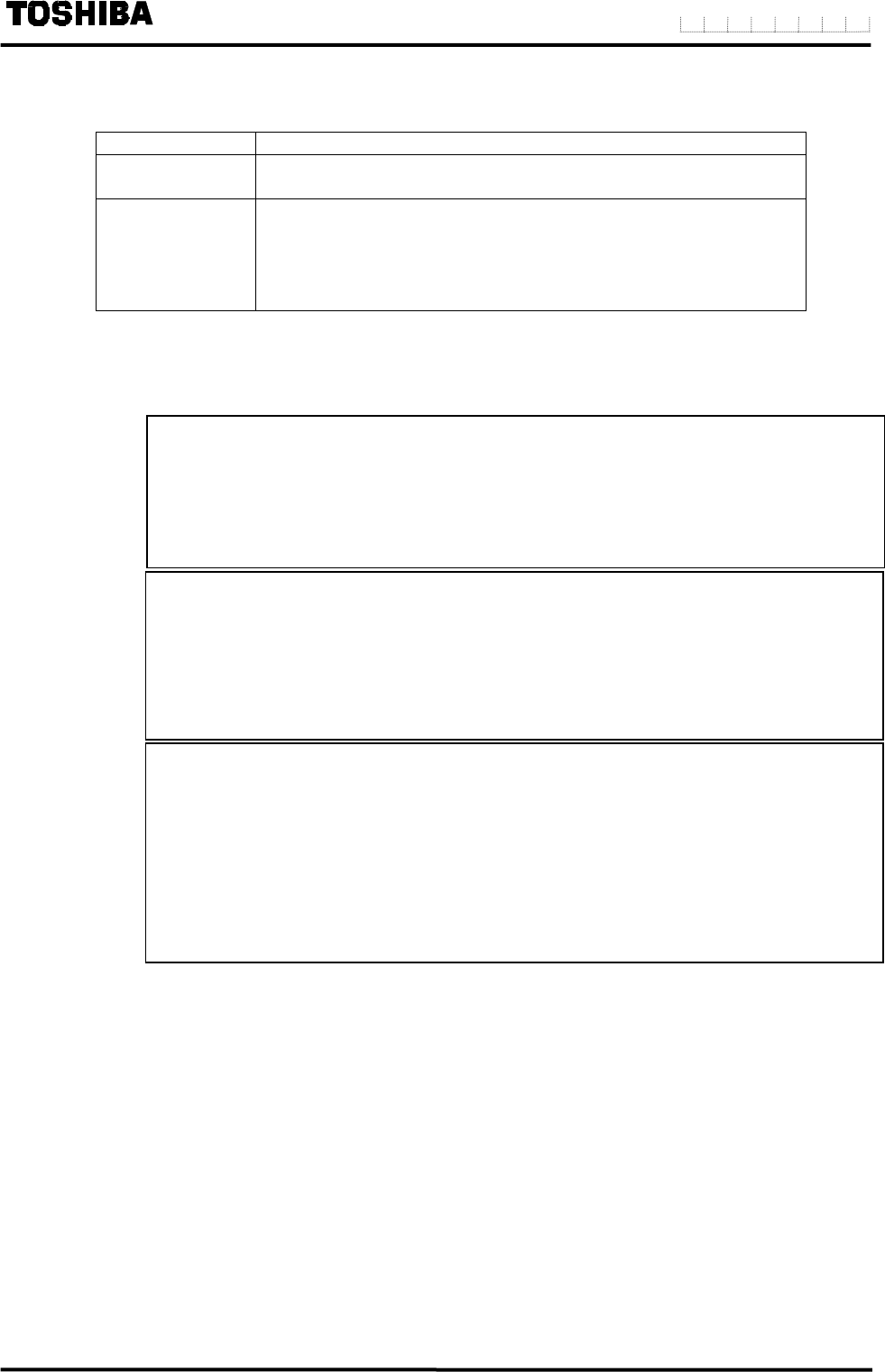
85
6 F 8 A 0 9 3 4
● For pulse width setting mode, you can select either AUTO or MANUAL.
Depending on this setting, the pulse width setting varies as shown in the table below:
Selection item Pulse width value to be set
AUTO
After the count rate is set, the pulse width is automatically set
to 40% of the period of pulse frequency at 100% output.
MANUAL
Even after the count rate is set, the pulse width is not changed.
However, if the pulse width becomes out of the setting
range as a result of count rate setting, the screen is
automatically switched to the pulse width setting screen
after the count rate is set.
Note: If the count rate exceeds 1000 (pulse/s), the pulse width setting mode is limited to the AUTO
mode only and you cannot set the width manually.
● Examples of pulse width setting range
Example 1
In the case the range is 108m
3
/h (0.03m
3
/s) and the count rate is 0.00003m
3
:
Since the pulse rate is 108 (m
3
/h) / 0.00003(m
3
) = 3600000 pulse/h (1000 pulse/s), the period
of pulse frequency at full scale is 1ms.
Therefore, the pulse width can be set only to: 1ms × 40% = 0.4ms only.
Example 2
In the case the range is 108m
3
/h (0.03m
3
/s) and the count rate is 30m
3
:
Since the pulse rate is 108(m
3
/h) / 30(m3) = 3.6 pulse/h (0.001 pulse/s), the
period of pulse frequency at full scale is 1000000ms.
Therefore, the pulse width is: 1000000ms × 40% = 400000ms. However, since the
maximum value is 500ms, the pulse width becomes 500ms.
Example 3
In the case the range is 108m
3
/h (0.03m
3
/s), the count rate is 0.03m
3
and the pulse width is set
to 0ms:
Since the pulse rate is 108(m
3
/h) × 0.03(m
3
) = 3600 pulse/h (1 pulse/s), the period
of pulse frequency at full scale is 1000ms.
Therefore, the pulse width is: 1000ms × 40% = 400ms. However, since the
maximum value is 100ms in the case of Auto setting, the pulse width
becomes 100ms.


















