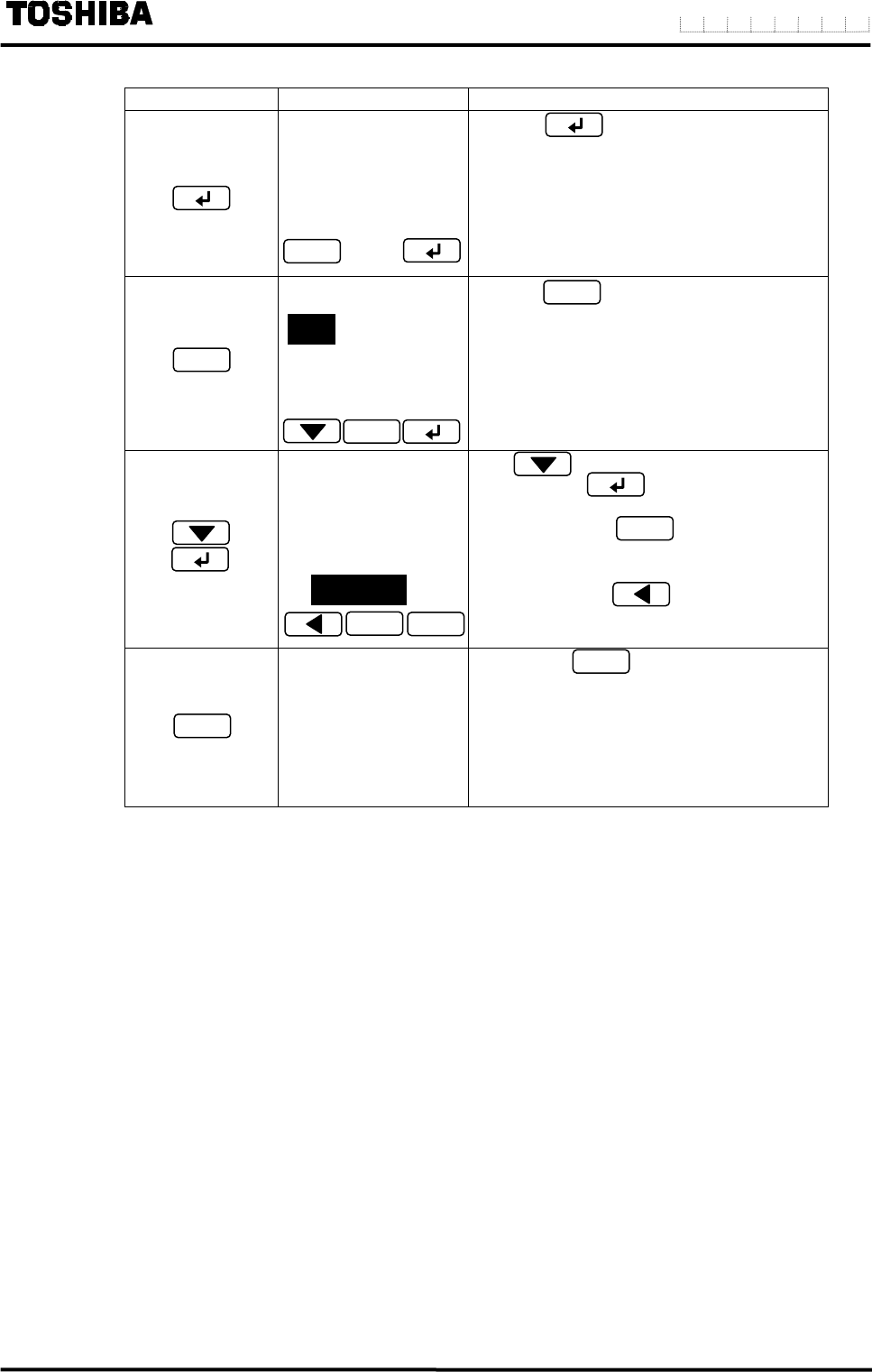
49
6 F 8 A 0 9 3 4
Switch operation Display example Description
Pushing when data is temporarily
set causes the data to be fixed and executed.
After the data is set, the cursor disappears,
enabling you to check the set value.
Pushing returns you to the menu
screen.
Push and move the cursor to “EXIT”
and then push , a message appears to
confirm whether it is OK to exit or not.
When you push here, the screen
does not move to the measurement mode
and returns to the menu screen.
When you push here, the screen
does move to the menu configuration
selection screen.
If you push , the setting mode ends
and returns to the measurement mode.


















