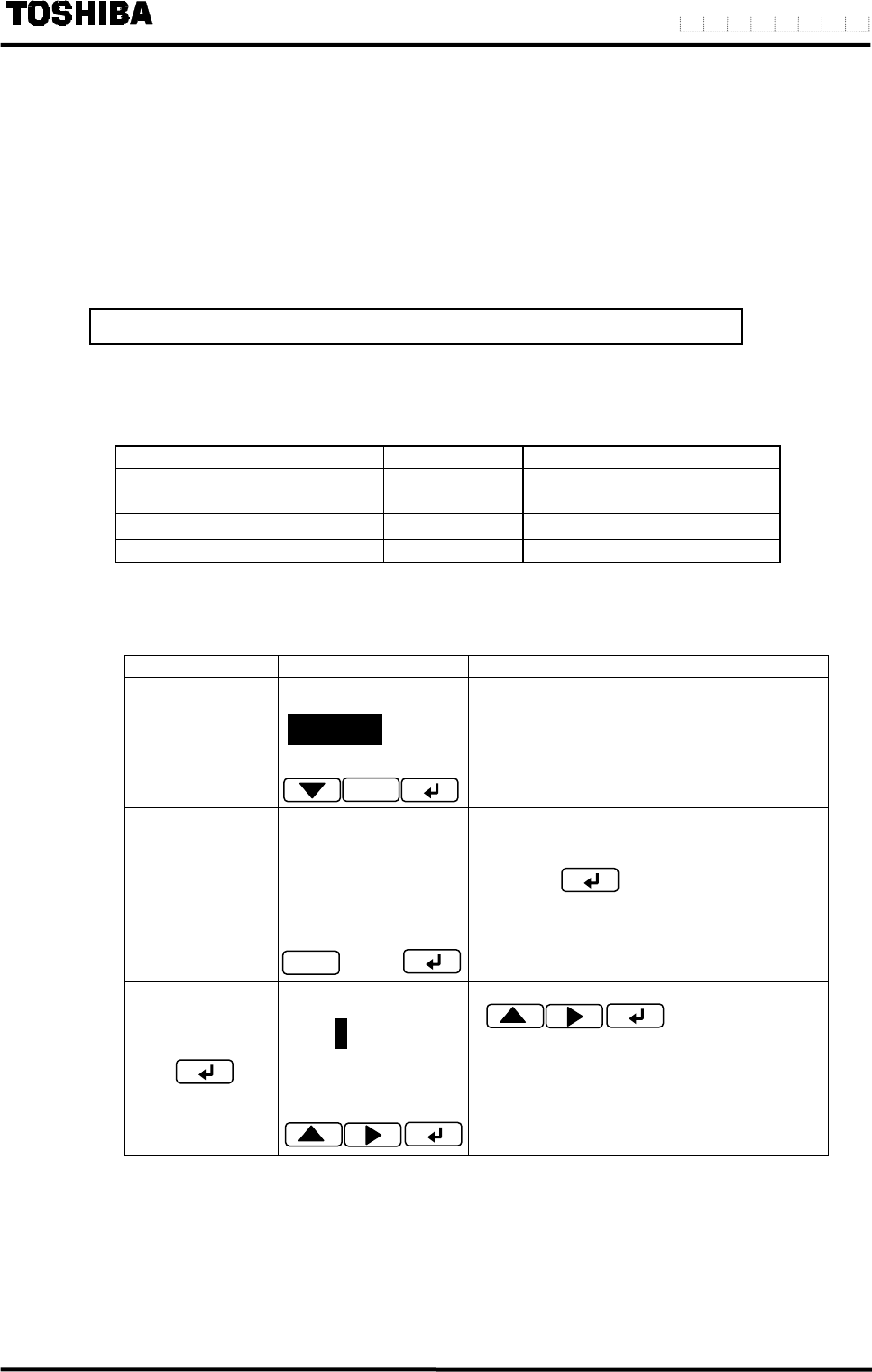
77
6 F 8 A 0 9 3 4
8.2.15 Manual Zero Adjustment
This function is used to perform zero adjustment simply by comparing the output value of the converter
with the process value of other instruments without stopping the process of measurement.
If zero adjustment described in 8.2.14, “Still Water Zero Adjustment” can be performed, this
manual setting is not needed.
● Changing the manual zero adjustment value
Calculate the adjustment value with the following equation:
Adjustment value (%) = {(Actual flow rate) − (Converter’s measured value)}
* Calculate the manual zero value using the % value for the setting range (Range 1) of the converter.
See the following example.
(Example)
Flow rate % value to setting span
Actual flow rate obtained
from other instrument
10.0 m
3
min
50.0 %
Converter’s measured value 10.5 m
3
min 52.5 %
Manual zero adjustment value -2.5 %
(If manual zero adjustment value is set to +2.5 %, the converter output is shifted by −2.5%
and the output of 50.0 % will be obtained.)
The following is an example to change the manual zero adjustment value from +1.0% to −2.5%.
Switch operation
Display example
Description
Select "MANUAL" from the setting item
selection menu.
The currently set manual zero value (+1.0%
in this example) appears.
Then push .
The switches at the bottom change.
( are shown.)
At the same time, the cursor appears.


















