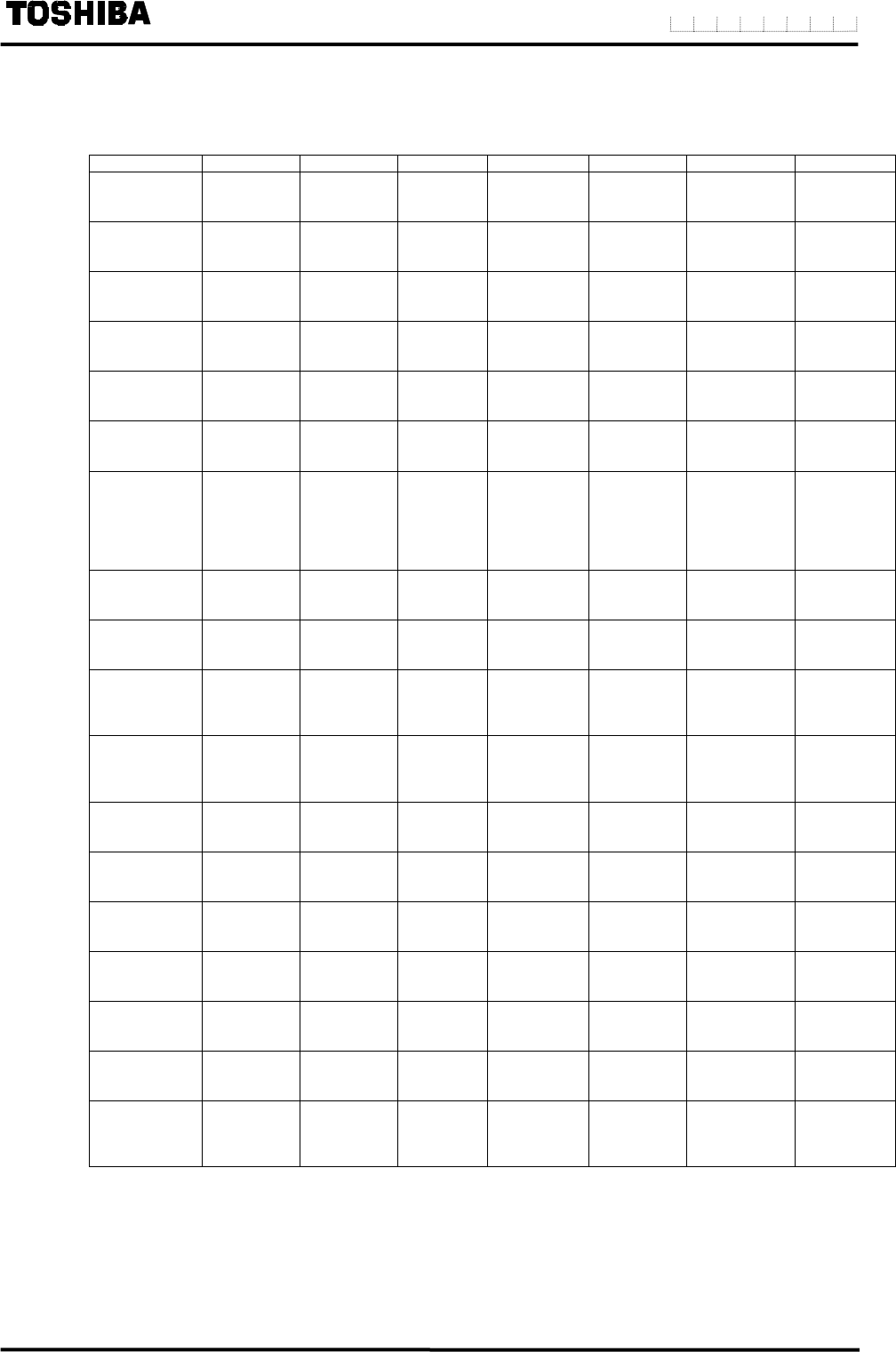
51
6 F 8 A 0 9 3 4
○ Detailed configuration
When you select "DETAILED" in the menu configuration selection screen, the check/change menu for
each constant setting is expanded as shown in the table below.
Function 1 2 3 4 5 6 7
A
DETECTOR
Exciting
Current *1
Meter size
*3
Exciting
frequency
*3
Flow
direction *1
Returns to
meas.
mode
B
DUSPLAY
Display1 Display2
Custom
Value *1
Custom
Unit *1
Returns to
meas.
mode
C
RANGE
Range type
*1
Range1 *1 Range2 *1 Range3 *1 Range4 *1
Range
Hysteresis *1
Returns to
meas.
mode
D
FILTER
Damping
value
Limit rate Limit time
Returns to
meas.
mode
E
LOW CUT
Low cut
value
Display low
cut setting
Returns to
meas.
mode
F
ZERO
Still water
zero point
adjustment
Manual zero
setting
Returns to
meas.
mode
G
4-20mA
Current
output
setting upon
alarm
occurrence
*1
Low limit
Value *1
Returns to
meas.
mode
H
DO
Digital
output1
*1
Digital
output2
*1
DO1 alarm
Status *1
DO2 alarm
Status *1
Returns to
meas.
mode
I
DI
Digital input
*1
DI control
signal level
*1
Returns to
meas.
mode
J
CNT/PLS
Count rate
*1
Pulse width
setting
mode
*1
Pulse width
*1
Returns to
meas.
mode
K
PRESET C
Preset count
value
*1
Preset
output
function
*1
Returns to
meas.
mode
L
H/L ALM1
High alarm
ON/OFF
*1
High alarm
Value
*1
Low alarm
ON/OFF
*1
Low alarm
value
*1
Returns to
meas.
mode
M
H/L ALM2
HH alarm
ON/OFF
*1
HH alarm
Value
*1
LL alarm
ON/OFF
*1
LL alarm
value
*1
Returns to
meas.
mode
N
SELF CHK
Self check
ON/OFF *1
Returns to
meas.
mode
O
FIX OUT
Fix out set
*1
Fix current
Value *1
Fix pulse
Value *1
Returns to
meas.
mode
P
OTHERS
Password
*1
LCD
adjustment
Switch
position
Returns to
meas.
mode
Q
COMM
PROFIBUS
*1
Returns to
meas.
mode
R
CAL
0%
Flow value
calculation
*1
50%
Flow value
calculation
*2
100%
Flow value
calculation
*1
Exciting
current
display
*2
Returns to
meas.
mode
Note 1: If you enter a wrong password, you are allowed to check the setting value and to
perform calibration for the items with 1 mark in the table. However you are not
allowed to change the setting and perform calibration for these items.
Note 2: The items with 2, you are only allowed to check the calibration value.
Note 3: The items with , you are only allowed to check the setting value.


















