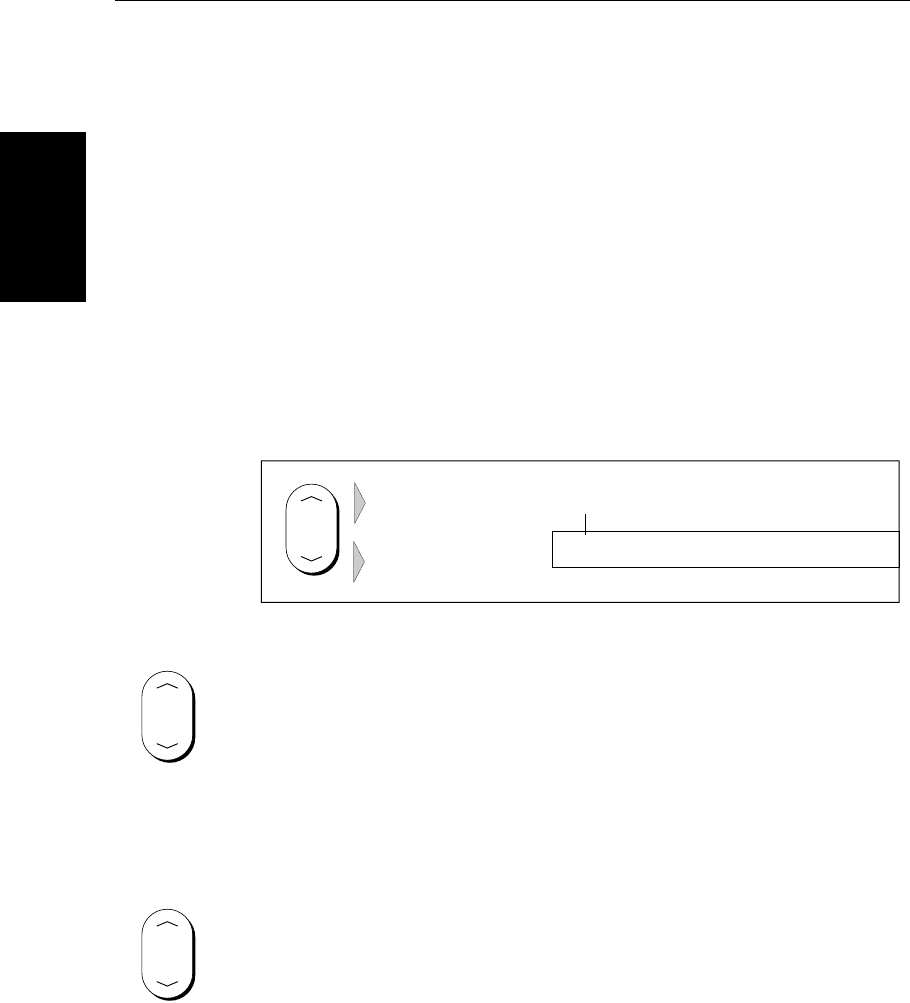
2-14 SL520/530/631 PLUS Chartplotter Displays
Moving Around the
Chart
• To see either more detail (of a smaller area) or a larger area (in less detail)
on the screen.
• To move the display to another area of the chart, by zooming out to asmall
scale chart, then zooming in on another position centered on the cursor.
The cartographic detail available on charts varies according to the chart scale
and some areas include detail at smaller scales than others. This can cause
blank areas on the display when adjacent areas with different levels of detail
are displayed. To reduce this affect you can use the Chart Set Up options (see
Section 5.4)to setchart display detailto simple.Then, asyou zoom in,charted
areas are displayed but with less detail shown.
Each time you press the RANGE key, the chart scale changes to the next
available setting. The status bar indicates the distance from top to bottom of
the screen, in nautical miles.
Figure 2-5: Changing the Chart Scale
➤ To change the scale quickly, press and hold the required arrow on the RANGE
key.
The distance indicator at the left-hand end of the status bar is updated
whenever you change the chart scale.
➤ To zoom in to a larger-scale (more detailed) chart:
1. Use the trackpad to position the cursor in the area you wish to see in more
detail.
2. Press the lower part of the RANGE key to zoom into the area.
The section of the chart around the cursoris enlarged to fill the screen with
a larger-scale chart showing more detail. The cursor is now positioned in
the center of the screen.
The distance indicated at the top left of the screen is updated.
3. If further chart enlargement is available using the current chart card you
can press the bottom of the RANGE key to zoom in again, re-positioning
the cursor first if required.
An area of further chart detail is indicated by a box around the area as
shown in Figure 2-6.
RANGE
D4175_1
Increases the
chart distance
Decreases the
chart distance
Vertical distance
displayed on chart
Status Bar
6nm
CSR 50 45'980N
POS 001 01'490W
RANGE
RANGE


















