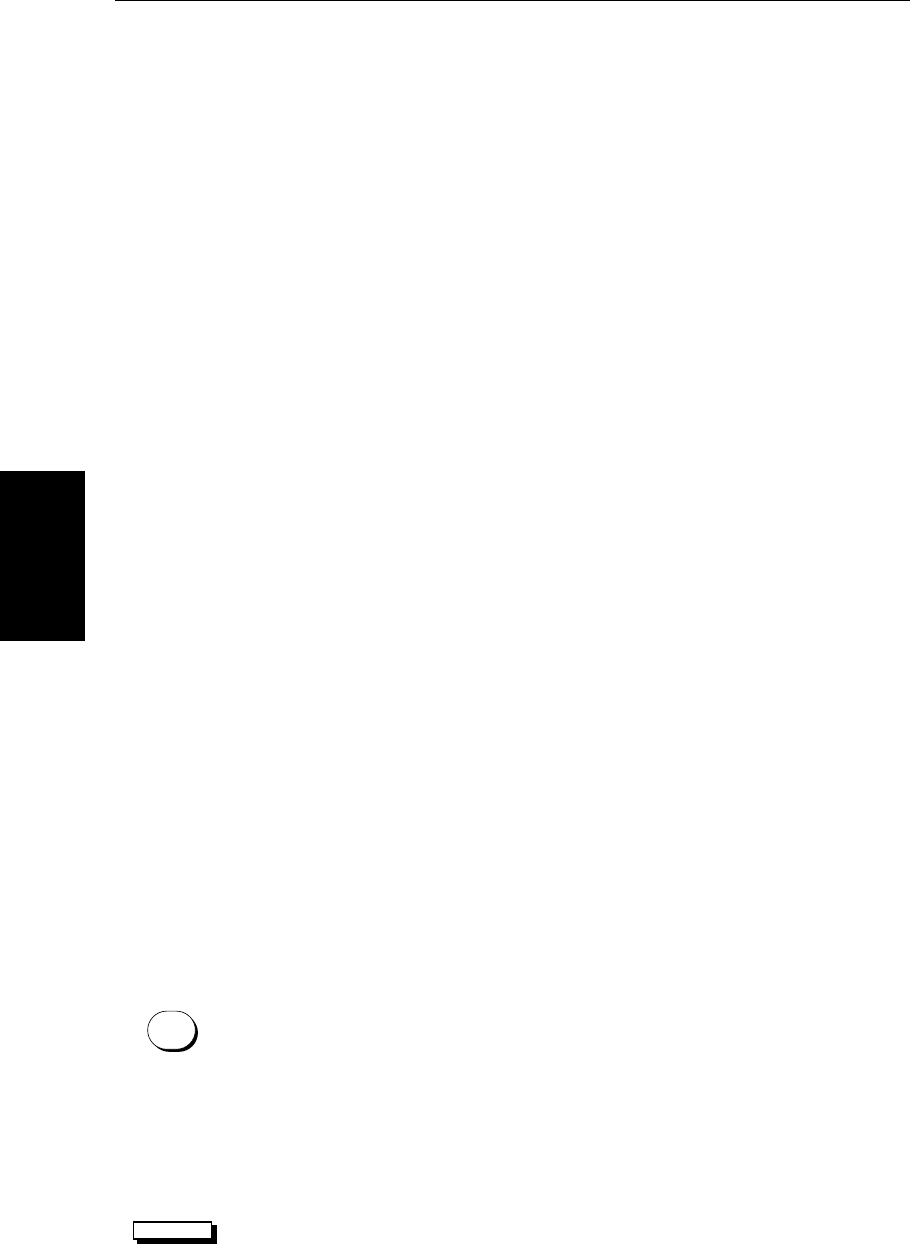
4-10 SL520/530/631 PLUS Chartplotter Displays
Data Log Mode
Note: If the display unit is receiving RTCM data via NMEA, repeating a dif-
ferential fix from another unit, the MODE soft key is set to AUTO and is grayed
out. If receiving RTCM data, the setting must be performed manually on the
external DGPS receiver.
3. To set a new beacon manually, press BEACON SELECT, use the soft keys to
set the required beacon frequency and bit rate.
Press ENTER to return to the Differential GPS Setup pop-up window.
The status of the selected beacon is displayed in the pop-up.
Press ENTER to return to the Navigation Status window, then ENTER to
return to the MENU soft keys.
4.7 Data Log Mode
You can set the chartplotter to log course data every thirty minutes. Up to 48
log entries are held,when 48entries havebeen made, the chartplotterwill start
overwriting the first entries.
You start the log using soft keys providedin Data Log Mode. Whenyou select
DataLog Modethe logis displayed full-screen.If thescreenis full,youuse the
trackpad to scroll the list and view further log entries. Each line in the log
shows:
• Time of log entry
• Position at time of log entry
• Course Made Good (CMG) since last log entry
• Distance Made Good (DMG) since last log entry
Once you have enabled the data log, data is continually logged, but you must
set the display to Data Log Mode to view it. You use the DISPLAY key to
change the full-screen mode.
You can stop the log at any time and you can clear the log from memory.
If thechartplotter is switched off while thelog is running, adashed line will be
displayed before the first new entry since switching the chartplotter on again.
➤ To activate Data Log Mode:
1. Press DISPLAY,theDISPLAY pop-up is shown.
2. Press DISPLAY again, until LOG is selected, then press ENTER.
➤ To start recording log entries, press the START LOG soft key.
As shownin Figure 4-5,the chartplotterrecords the time and vessels position.
Every thirty minutes the time, new position, distance made good and course
made good are recorded.
The START LOG soft key changes to STOP LOG.
DISPLAY
START LOG


















