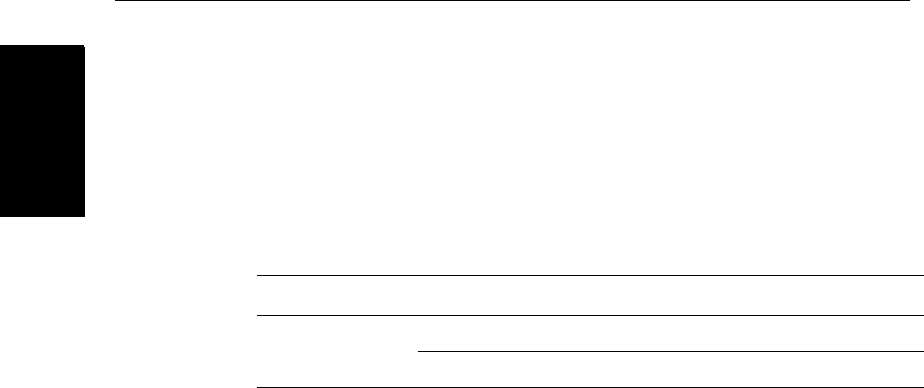
1-4 SL520/530/631 PLUS Chartplotter Displays
Operating Modes
Operating Modes
Operating Modes
You can view a full screen chart.You can also set Windows On to split the
display into two half-screen windows to show supplementary data. The main
operating mode (chart) is displayed in the upper window; you choose what is
displayed in the lower window.
The following are available:
j
Half-Screen Window Options
• Chart display: can be displayed full screen or in a half-screen window.
• CDI: This gives the Course Deviation Indicator graphical display, with
data relating to the target waypoint.
• BDI:This givesthe Bearing andDistanceIndicator graphicaldisplay, with
data relating to the target waypoint.
• Nav Data: This shows nine (mono display) or sixteen (color display) data
boxes, providing navigational data in the units specified in your set up.
Note that up to 6 of these data boxes are also available as a user-selectable
group (see Section 5.3).
You select the operating mode and windows using the DISPLAY key as
described in Chapter 2.
Heading and Position Data
Full functionality ofthe chartplotter isachieved whenit is partof anintegrated
system with other equipment connected via SeaTalk or NMEA 0183. Data
from this equipment including position and heading is shown on the display
and is used in calculations.
Details on connecting other equipment are given in Chapter 6.
Table 1-1: Operating Modes and Window Options
Display Full-screen mode Half-screen Window Options
SL520/530/631
Chart CDI, BDI or Nav Data
Data Log Mode Windows not available


















