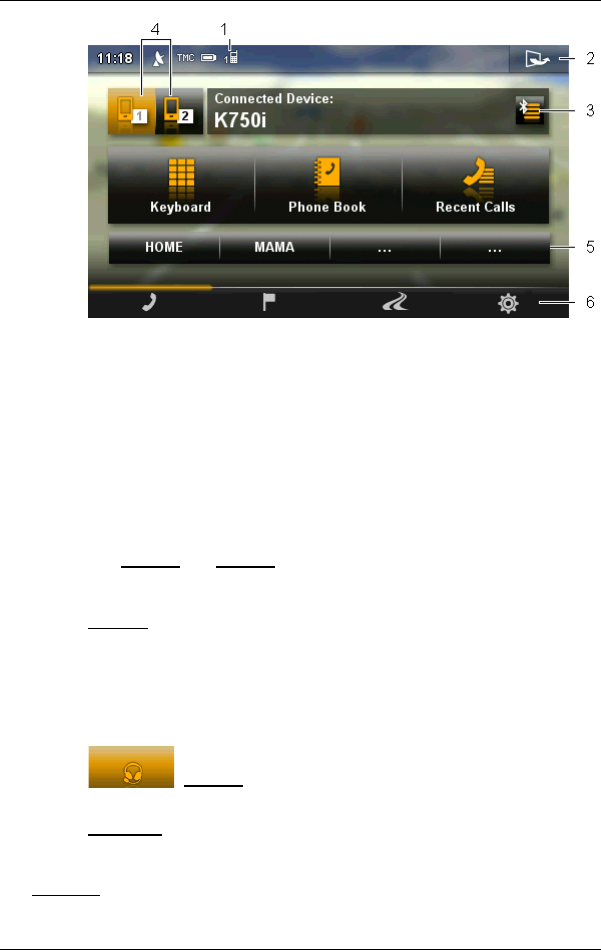
User’s manual NAVIGON 92 Plus | 92 Premium
Handsfree Module - 85 -
1 Status display of the hands-free module. This status display is also
visible in many other windows (see "Bluetooth / Phone" on page 20).
2 Opens the O
PTIONS window. There you can
► edit the system settings, see page 101.
► edit the Bluetooth settings, see page 100.
► view the text message (SMS) mailbox, see page 93.
► edit the Speed Call button, see page 99.
3 Opens the T
RUSTED DEVICES window. Here you can enter which
devices are connected to the hands-free module (see "Connecting to a
device" on page 88).
4 The Phone 1 and Phone 2 buttons are used to select the active phone
(see "Activating a mobile phone" on page 90).
The button of the currently active phone is marked in colour (here:
Phone 1). The name of the active phone is shown to the right of the
buttons.
These buttons can have various colours:
► Green if a mobile phone is connected as "Phone 1" or as "Phone 2".
► Orange if no mobile phone is connected.
If the hands-free module is connected to a headset, the
(Headset) button will appear.
5 Speed call buttons (see "Preset" on page 99).
6 Button bar. Allows you to switch to other windows, see page 15.
The following labelled buttons are also visible:
Keyboard: Opens the keypad on which you can dial phone numbers (see
"Dialling a telephone number" on page 94).


















