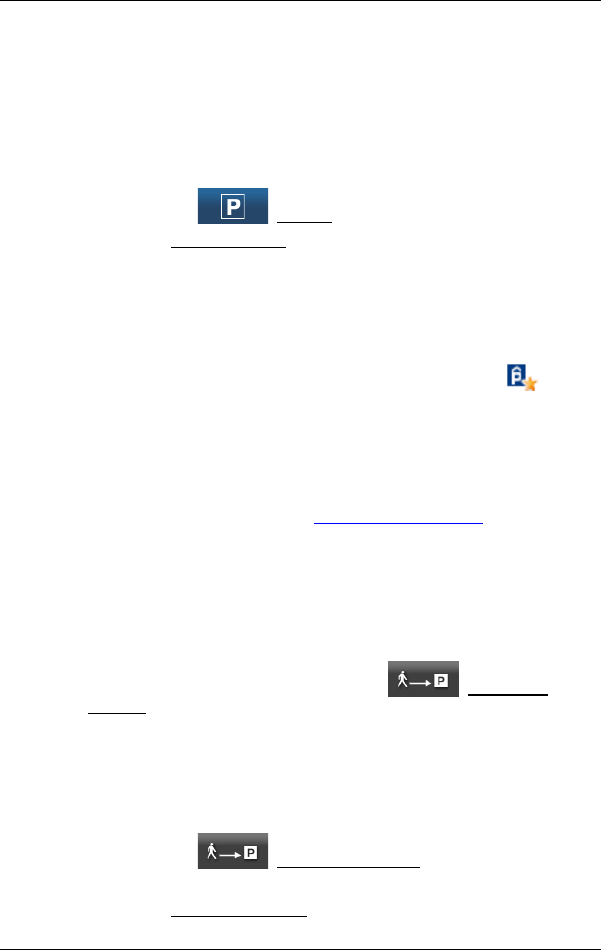
User’s manual NAVIGON 92 Plus | 92 Premium
- 70 - Useful functions
The navigation continues to guide you to the destination in Pedestrian
mode.
Back to the destination
You have reached your destination. Navigation has ended. For some
reason, however, you carry on driving, perhaps because you were
unable to find a place to stop. Now you want to be guided back to the
destination.
1. Tap on the (Parking) button.
2. Tap on Last Destination.
The navigation now guides you back to the original destination in the
mode corresponding to the selected route profile.
NAVIGON Clever Parking: Current information about parking
options
Some parking options are marked by a small asterisk (e.g. ). There
is more information available for these parking options, e.g. opening
times or the number of parking spaces for women or the number of
parking spaces for the handicapped.
This information is becoming available for more and more parking
options. Regular updates of this information can easily be obtained via
the NAVIGON Fresh software. NAVIGON Fresh can be downloaded
free of charge from the website www.navigon.com/fresh.
9.3.1 Special functions along a route with several stages
You are navigating along a route with several stages. There is at least
one more stage left after your momentary destination.
You let yourself be guided to the destination with one of the above
described functions in Pedestrian mode.
When you get near to this destination, the (Destination
reached) button appears at the left edge of the screen.
The following scenarios are imaginable:
Back to My Vehicle
You want to return to your vehicle in order to drive with it to the
destination of the next stage.
1. Tap on the (Destination reached) button.
The OPTIONS window opens.
2. Tap on Back to My Vehicle.


















