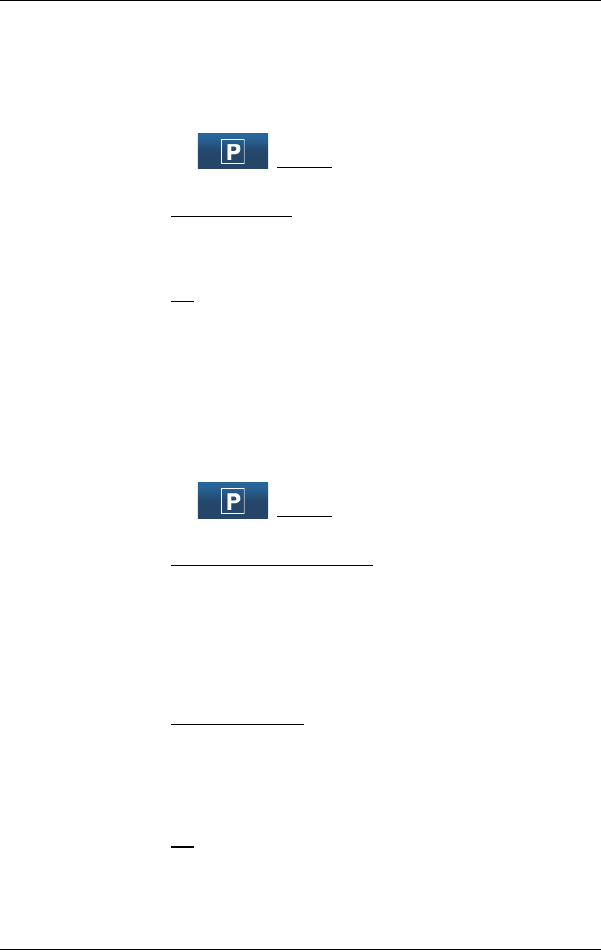
User’s manual NAVIGON 92 Plus | 92 Premium
Useful functions - 69 -
The following scenarios are imaginable:
Continuing on foot
You see a car park, park your vehicle and want to continue to the
destination on foot.
1. Tap on the (Parking) button.
The OPTIONS window opens.
2. Tap on Pedestrian mode.
The following message appears: "Your current position has been
saved. You will find it in the 'Favourites' list as 'My Vehicle'. This
enables you to easily find the way back to your vehicle."
3. Tap on OK.
The position of your vehicle is marked on the map by a flag with a
star.
The navigation continues to guide you to the destination in
Pedestrian mode.
Searching for a car park
You want to be guided to a car park near the destination. From there
you want to walk to the destination.
1. Tap on the (Parking) button.
The OPTIONS window opens.
2. Tap on Parking Close to Destination.
The PARKING CLOSE TO DESTINATION window opens.
It contains a list of possible car parks in order of distance from your
destination.
3. Tap on the car park where you want to park your vehicle.
The I
NFORMATION window opens. In it you are shown more
information about this car park.
4. Tap on Interim Destination.
5. The system recalculates the route. Then navigation to the selected
point begins. When you arrive there, the following message
appears: "Your current position has been saved. You will find it in
the 'Favourites' list as 'My Vehicle'. This enables you to easily find
the way back to your vehicle."
6. Tap on OK.
The position of your vehicle is marked on the map by a flag with a
star.


















