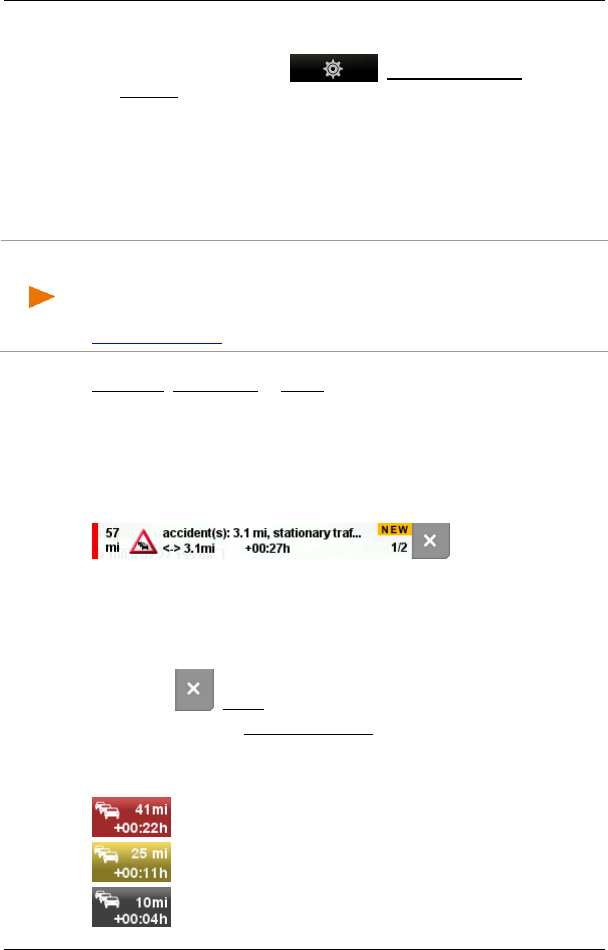
User’s manual NAVIGON 92 Plus | 92 Premium
Useful functions - 75 -
Unblocking a route section
► In the button bar tap on (Navigation Options) >
Unblock.
The block will be lifted and the route recalculated.
9.7 TMC (Traffic Information)
The integrated TMC receiver enables the navigation system to make
use of current traffic messaging. If necessary it can change your route
dynamically, for example in order to avoid a traffic jam.
Note: TMC is available free of charge in many European countries.
PremiumTMC, promising a faster and more up-to-date service, is
offered (exclusively or in addition) in some countries at a charge.
You can subscribe to PremiumTMC services on our website
www.navigon.com.
You can select whether you want route optimisation to be performed
Automatic, On Request or Never. This setting also has an effect on the
presentation of traffic messages.
9.7.1 Route Optimisation: On Request
If a new traffic message concerning your route is reported during
navigation, the Traffic Obstruction box will be phased in at the top
edge of the screen.
It presents a clear overview of all the important information concerning
the reported traffic obstruction. At bottom right you can see how many
messages concern your route and which of these messages is currently
being presented.
► Tap on the Traffic Obstruction box to show the next message.
► Tap on (Close) to phase out the box.
At the same time the Traffic Information button appears. It indicates the
distance to the next reported traffic incident and the time loss likely due
to this incident. The time loss is also represented by the colour of the
button.
(Red):Major time loss (more than 20 minutes).
(Yellow): Moderate time loss (5-20 minutes).
(No colour): Minor time loss (less than 5 minutes).


















