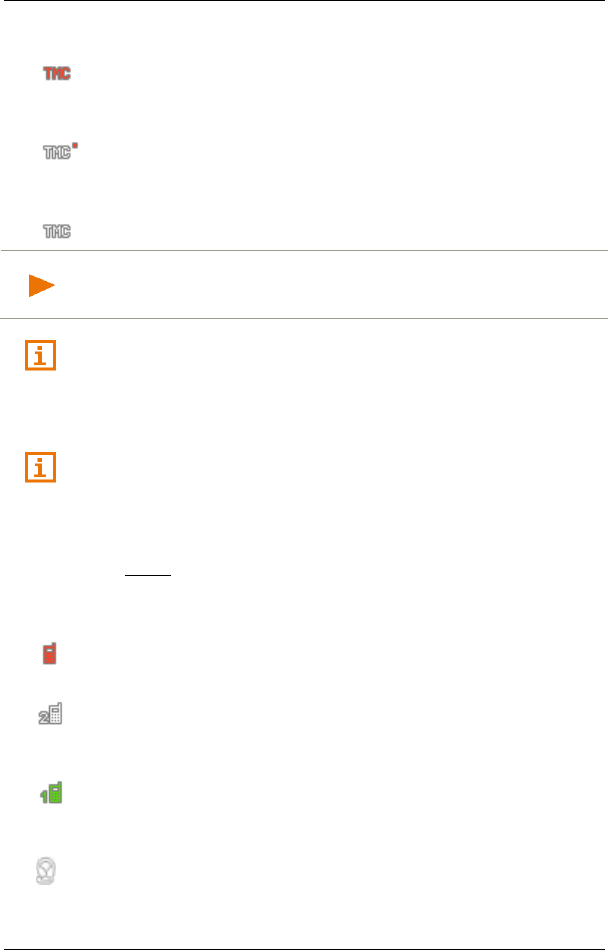
User’s manual NAVIGON 92 Plus | 92 Premium
- 20 - Operating the navigation system
The TMC symbol can display the following TMC reception status:
Tuning (in red): The TMC receiver is operational but cannot find a
transmitter that is sending TCM signals. There are no active traffic
messages.
Tuning: The TMC receiver is operational but cannot find a station that
is transmitting TMC signals. Traffic messages are active however. This
can be the case, for example, when travelling through a tunnel.
TMC on Standby (in grey): Traffic messages can be received.
Note: The TMC antenna is integrated in the car charger cable. The
Tuning symbol may still appear therefore when the car charger cable is
not connected to the navigation device.
For details of the TMC function refer to chapter "TMC (Traffic
Information)" on page 75.
Bluetooth / Phone
This section is relevant for you only if your navigation device is a
NAVIGON 92 Premium.
The navigation device has an integrated Bluetooth hands-free module.
This enables you to use the device as a hands-free kit for up to two
mobile phones with Bluetooth capability.
The Phone symbol can display the following states of the hands-free
module:
No Bluetooth (No symbol): The Bluetooth function is deactivated.
Not connected (red mobile phone): The navigation device has no
Bluetooth connection to another device.
Connected (white mobile phone): The navigation device is connected
to a mobile phone and can be used as a hands-free car kit. The number
indicates which of the two phones is currently active.
Call in Progress (green mobile phone): The hands-free module of the
navigation device is being used for a phone call. The number indicates
which of the two phones is being used to make the call.
Headset: A headset is connected. All the instructions given by the
navigation system are heard over the headset. The telephone functions
of the hands-free module are not available.


















