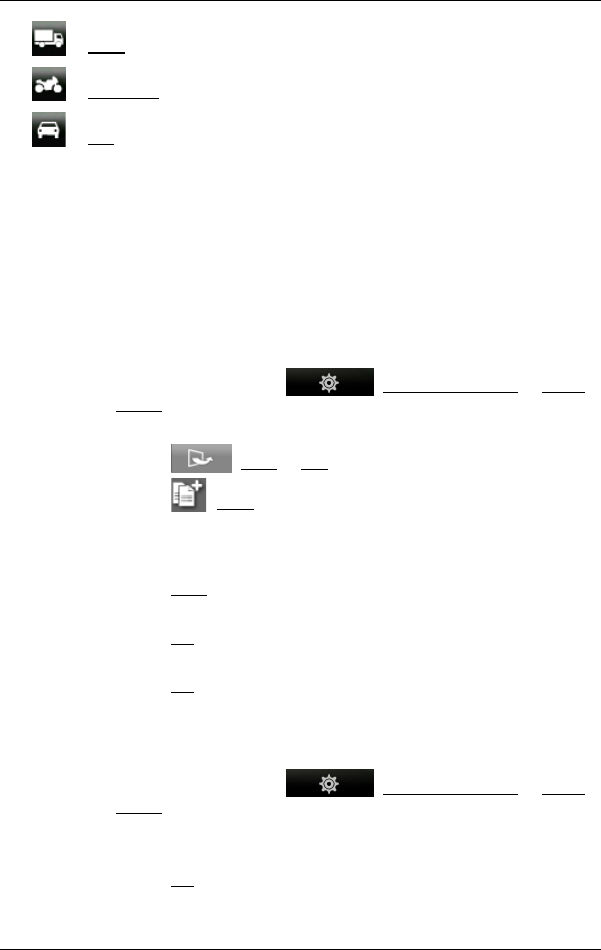
User’s manual NAVIGON 92 Plus | 92 Premium
- 66 - Useful functions
Lorry
Motorbike
Car
The speed profile of a basic profile cannot be changed. You can adapt
the other settings to your requirements.
Basic profiles cannot be renamed or deleted.
To have a choice of different profiles for example for several cars, you
can create your own route profiles.
9.1.3 Creating a new route profile
You can create your own route profiles. This makes sense for example
if you own two cars and only one has a prepaid toll disc for Austrian
motorways.
1. In the button bar tap on (Navigation Options) > Route
Profile.
The ROUTE PROFILES window opens.
2. Tap on (More) > Edit.
3. Tap on (Copy) to the right of the route profile which you want
to use as basis for the new profile.
4. In the N
AME OF THE ROUTE PROFILE window enter a name for the
new route profile.
5. Tap on Save.
6. Adapt the route profile to your requirements.
7. Tap on OK.
The new route profile is shown in the EDIT window.
8. Tap on OK.
The new route profile is shown in the ROUTE PROFILES list.
9.1.4 Selecting a route profile
1. In the button bar tap on (Navigation Options) > Route
Profile.
The ROUTE PROFILES window opens.
2. Tap on the name of the route profile which you want to use.
3. Tap on OK.


















