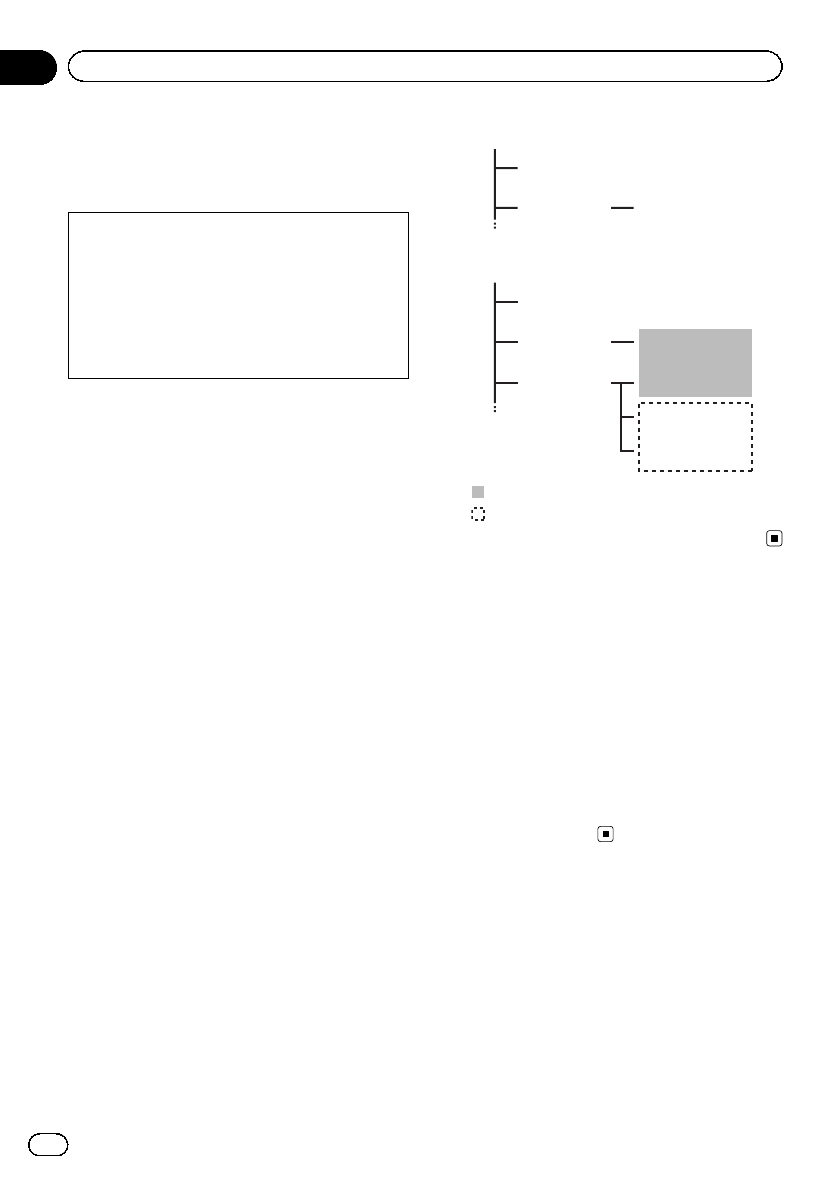
You can listen to the radio by using the naviga-
tion system. This section describes operations
for HD Radio reception.
For AVIC-X930BTand AVIC-X9310BTusers
This HD Radio Ready
™
receiver (this navigation
system) is ready to receive HD Radio broad-
casts when connected to the GEX-P20HD,
GEX-P10HD, sold separately.
p For details concerning operation, referto
the HD Radio tuner’s operation manual.
p AVIC-Z130BTshows “Tuner” and AVIC-
X930BTor AVIC-X9310BTshows “HD
Radio” as the source icon.
This chapter describes operation proce-
dures for AVIC-Z130BT.
HD Radio broadcasting
HD Radio broadcasting is high quality audio
and data services. HD Radio broadcasting is
brought to you by your local FM or AM sta-
tions.
HD Radio broadcasting features the following:
! High quality audio
! FM multicasting
! Data services
: Sub channel
AM band
Analog AM
Analog AM Digital AM
FM band
Analog FM
Analog FM Digital FM
Analog FM Digital FM-1ch
Digital FM-2ch
Digital FM-3ch
: Main channel
Starting procedure
1 Display the AV operation screen.
= For detailsof the operations, refer to Dis-
playing the AVoperation screen on page70.
2 Tap [Tuner] on the left edge of the
screen to display the “Tuner” screen.
3 Use the touch panel keys on the screen
to control the radio.
= For details,refer toUsing the touch panel
keys on page 82.
En
80
Chapter
16
HD Radio
™
reception


















