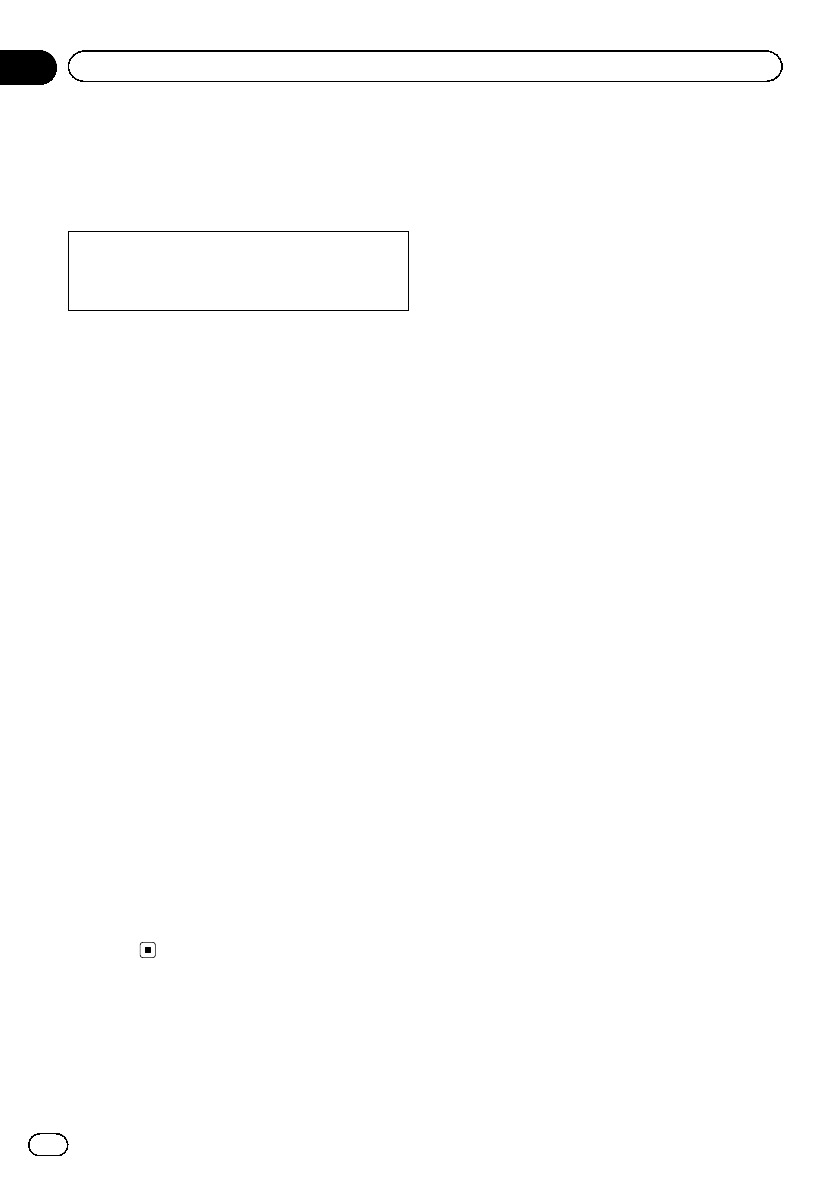
If your devices feature Bluetooth
®
technology,
this navigation system can be connected to
your devices wirelessly. This section describes
how to set up a Bluetooth connection.
For details about the connectivity with the de-
vices featuring Bluetooth wireless technology,
refer to the information on our website.
Preparing communication
devices
This navigation system has a built-in function
to use devices featuring Bluetooth wireless
technology.
= For details, refer to Notes for hands-free
phoning on page 69.
You can register and use devices that feature
the following profiles with this navigation sys-
tem.
! HFP (Hands Free Profile)
! A2DP (Advanced Audio Distribution Pro-
file)
p If the registered device features both HFP
and A2DP, the hands-free connection is
made and then the Bluetooth audio con-
nection is made.
If the registered device features either pro-
file, the corresponding connection is made.
p When the navigation system is turned off,
the Bluetooth connection is also discon-
nected. When the system restarts, the sys-
tem automatically attempts to reconnect
the previously-connected device. Even
when the connection is severed for some
reason, the system automatically recon-
nects the specified device (except when the
connection is severed due to device oper-
ation).
Registering your Bluetooth
devices
You need to register your devices featuring
Bluetooth wireless technology when you con-
nect it for the first time. A total of 5 devices
can be registered. Three registration methods
are available:
! Searching for nearby Bluetooth devices
! Pairing from your Bluetooth devices
! Searching for a specified Bluetooth device
p If you try to register more than 5 devices,
the system will ask you to select one of the
registered devices to delete.
= For details, refer to Deleting a registered
device on page 59.
Searching for nearby Bluetooth
devices
The system searches for available Bluetooth
devices near the navigation system, displays
them in a list, and registers them for connec-
tion.
1 Activate the Bluetooth wireless tech-
nology on your devices.
For some Bluetooth devices, no specific-action
is necessary to activate Bluetooth wireless
technology. For details, refer to the instruction
manual of your devices.
2 Display the “Settings Menu” screen.
= For detailsof the operations, refer to Screen
switching overview on page 22.
3 Touch [Bluetooth Settings].
The “Bluetooth Settings” screen appears.
4 Touch [Registration].
The “Nearby Device List” screen appears.
The system searches for Bluetooth devices
waiting for the connection and displays them
in the list if a device is found.
p Up to 30 devices will be listed in the order
that the devices are found.
En
56
Chapter
11
Registering and connecting a Bluetooth device


















