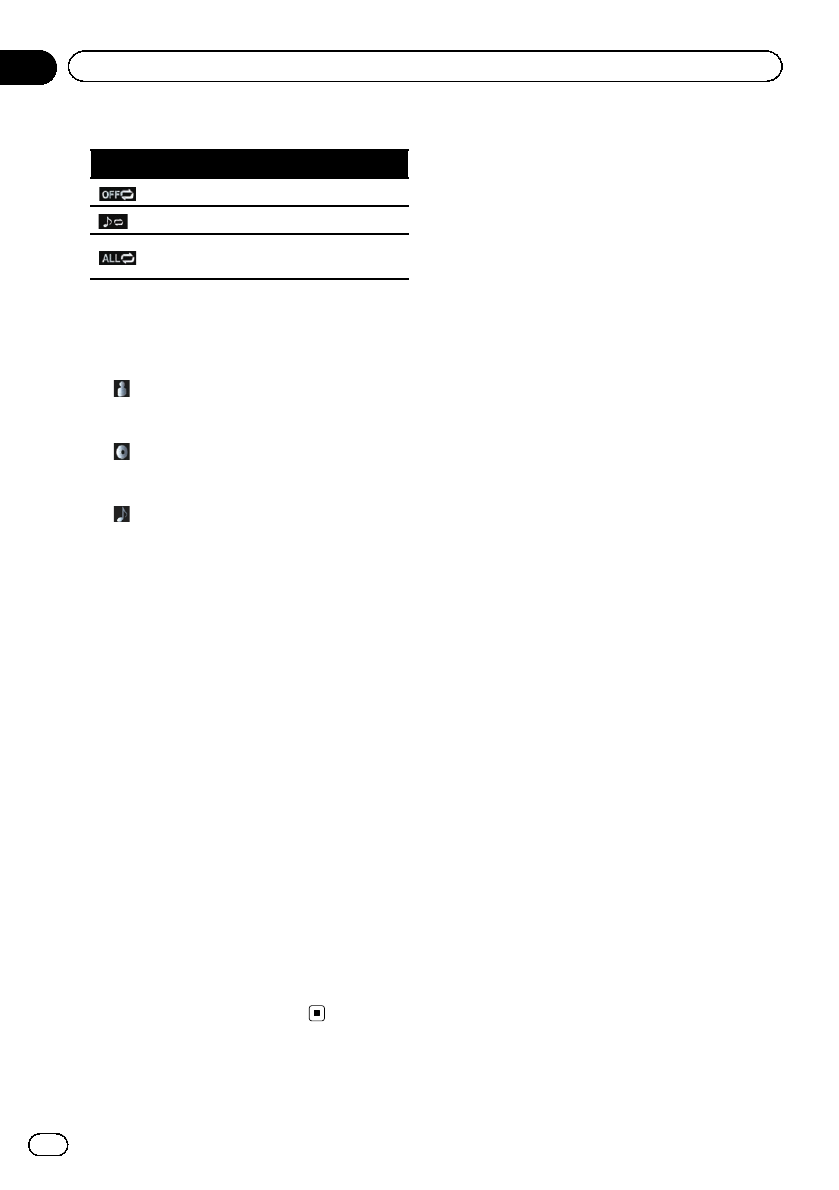
Setting a repeat play range
Indicator Meaning
Does not repeat.
Repeats justthe current file.
Repeats allaudio files in the
Bluetooth audio player.
2 Current file information
If the connected Bluetooth audio player fea-
tures AVRCP 1.3, the following file information
will be displayed.
! : Artist name
Shows the artist name currently playing
(when available).
!
: Album title
Shows the title of the album of the cur-
rent file (when available).
!
: Track title
Shows the title of the track currently
playing (when available).
! Play time indicator
Shows the elapsed playing time within
the current file.
! File number indicator
Shows the file number currently playing
(when available).
p In the following cases, file information
will only be displayed after a file starts
or resumes playing:
! You connect the Bluetooth audio
player compatible with AVRCP1.3,
and operate the player to start play-
ing.
! You select another file when play-
back is paused.
3 Current time
4 Source icon
Shows which source has been selected.
5 Device name indicator
6 Connection status indicator
Shows whether the device featuring Bluetooth
technology is connected or not.
En
132
Chapter
27
Using the Bluetooth audio player


















