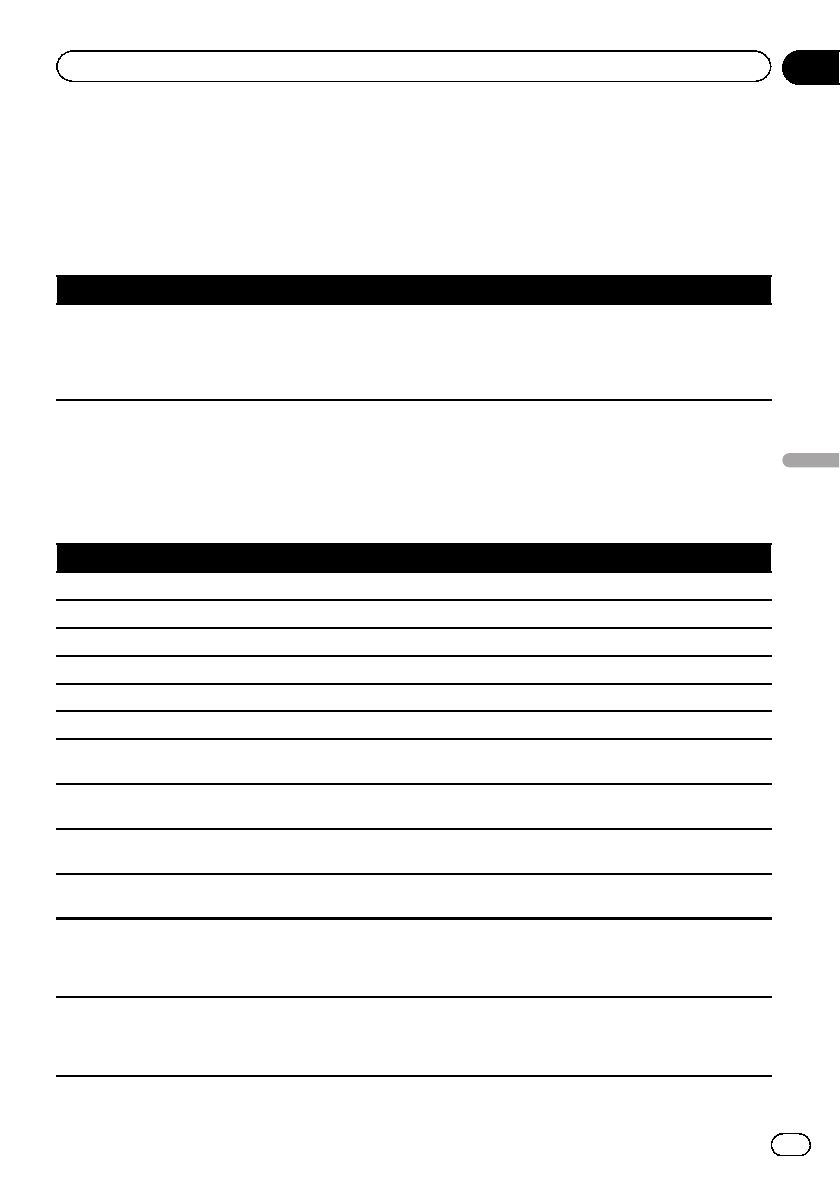
Available basic voice commands
The navigation systemcan also recognize the wordsin the following list.
p Terms written in italicsare voice commands.
Basic commands
Voice commands and operations
Back d Theprevious screen returns.
Cancel d Cancelsthe voice operation.
Help d Outputsthe brief operating instruction byvoice.
Next page, Previous page dSwitches the page.
Last page, First paged Switches to thelast or first page.
Voice operation for the iPod
For <Artistname>, <Album name>, <Playlist name>,<Genre name> shown onthe following chart, say the
name stored inthe iPod.
p Playbackof iPod movies is notavailable using voice commands.
Voice commands and operations
Shuffle play dPlays all songs randomly.
Resume d Resumesthe song orthe video currently playing.
Pause d Pauses the song orthe video currently playing.
Next song dPlays the next song.
Previous song d Plays theprevious song or returnsto the beginning of thesong currently playing.
Play songs dStarts playback from thetop of “Songs”.
Play artists dDisplays the artist listd Say the artistname that you wantto play.
Play the artist<Artist name> d Startsplayback from the top ofthe selected artist.
Play albums dDisplays the album listd Say the albumtitle that you wantto play.
Play the album<Album name> d Startsplayback from the top ofthe selected album.
Play playlists dDisplays the playlist dSay the playlist thatyou want to play.
Play the playlist<Playlist name> d Startsplayback from the top ofthe selected playlist.
Play genres d Displaysthe genre list dSay the genrethat you want to play.
Play the genre <Genrename> d Starts playback fromthe top of theselected genre.
Browse artists d Displaysthe artist list together with sub-screen tocontinue the voice operation.d Say desired
voice commands.
Browse the artist <Artistname> d Displays thealbum list of the selectedartist together with sub-screen tocon-
tinue the voiceoperation. d Say desiredvoice commands.
Browse albums d Displays thealbum list together with sub-screen tocontinue the voice operation.d Say the de-
sired voice commands.
Browse the album <Albumname> d Displays thesong list of theselected album together with sub-screen tocon-
tinue the voiceoperation. d Say desiredvoice commands.
En
185
Chapter
33
Operating your navigation system with voice
Operating your navigation system with voice


















