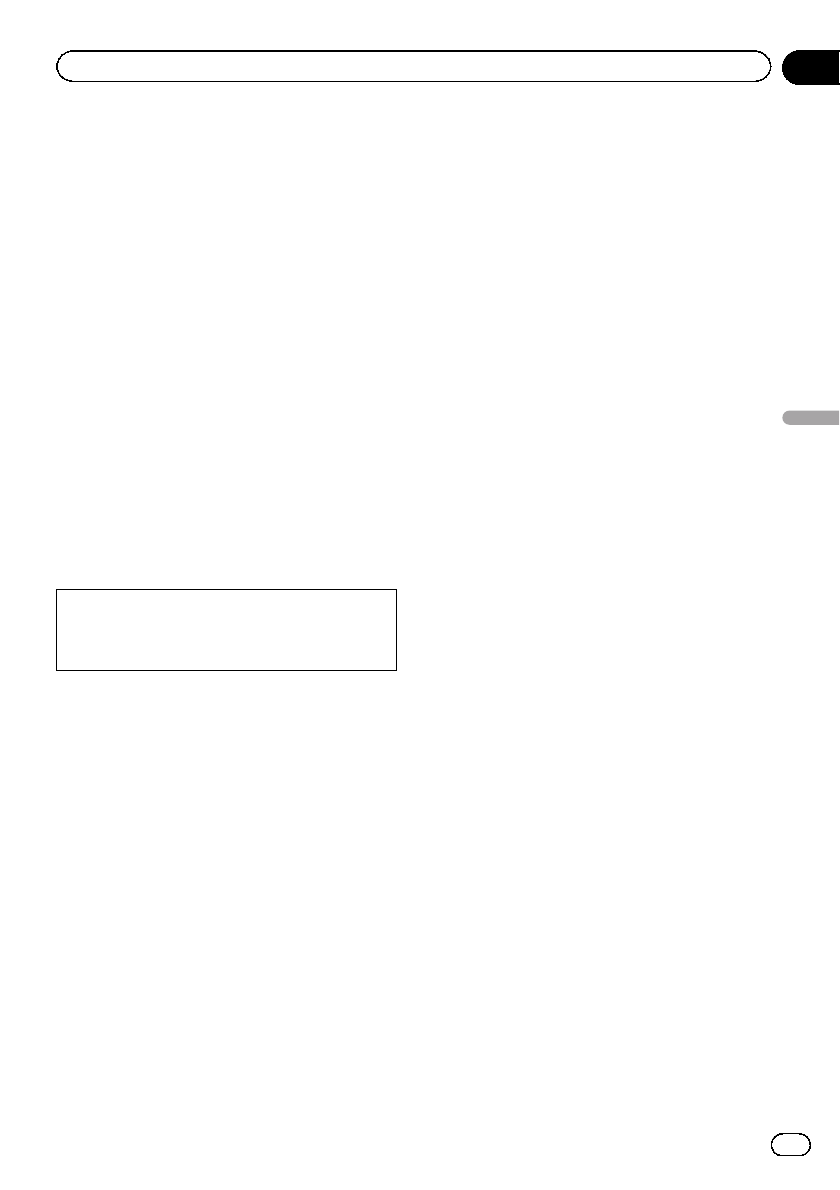
! 20dB: The volume becomes 1/10.
! 10dB: The volume becomes 1/3.
! All: The volume becomes 0.
p When you select “All”, no audio adjust-
ments are possible during the sound is
turned off.
p When you select “20dB” or “10dB”,no
audio adjustments are possible during the
sound is attenuated.
p AV source volume returns to normal when
the corresponding action ends.
p Even when a mute signal has been received
from MUTE lead connected to the naviga-
tion unit, navigation voice guidance cannot
be attenuated or muted.
Acquiring/Cataloging iPod
music information
p This function is available for AVIC-Z130BT
only.
If you always set the languageother than “US
English” on “Voice Language”, this setting is
unnecessary.
Unless “VR Catalog Mode” is turned off, this
navigation system tries to acquire the informa-
tion needed to operate iPod with voice com-
mands. It may take a short period of time to
transfer the information. Change the setting
according to your usage.
The navigation system starts acquiring/catalo-
ging music information (1) when the iPod is
connected or when the system boots up while
the iPod is connected and (2) when iPod is the
selected and displayed AV Source, unless “VR
Catalog Mode” is turned off.
p This function is available when “Change
Control Mode” is set to “Navi”.
p If you do not use iPod, this setting is un-
necessary.
p During transfer, the following iPod opera-
tions are not available.
— Setting the shuffle play for music
— Displaying the top category menu
— Switching the operation screen
p Once the cataloging is completed, you can
deactivate “VR Catalog Menu” until you
update the content/data on iPod. If you up-
date the iPod data, activate “VR Catalog
Menu” again to transfer the music infor-
mation and synchronize the music informa-
tion for voice commands with the data on
iPod.
p After you select “Off” in “VR Catalog
Mode”, the system doesn’t catalog the
data on the iPod. In such case, the pre-
viously cataloged data are available as
voice commands.
p Once you start the cataloging process, only
a few basic voice commands can be used
for iPod until the process has completely
finished.
p If unreadable characters are included in
the data on your iPod, names or types may
not be available as voice commands.
Important Notice regarding Voice
Control for iPods
Voice Control for iPods may be limited if cata-
loging of iPod content is not completed. Cata-
loging of iPod content only occurs when the
system is in “AV Source & Contents” mode
and the “iPod” is the selected and “AV
Source” screen displayed. Cataloging of iPod
content will not occur if the system is off, if
any other “AV Source & Contents” is selected
(aside from iPod), or if the system is in any
other mode (aside from “AV Source & Con-
tents” mode) such as “Destination Menu”,
“Settings Menu”, “Phone Menu” or the map
screen. If you wish to use Voice Control for all
iPod content, it is recommended that you first
connect your iPod, select “iPod” as the AV
source, and keep the iPod screen displayed
until cataloging is completed. Cataloging of
iPod content should only take a few minutes,
and will depend on the size of the content
stored on your iPod. A message will be dis-
played when cataloging is complete.
En
173
Chapter
32
Customizing preferences
Customizing preferences


















