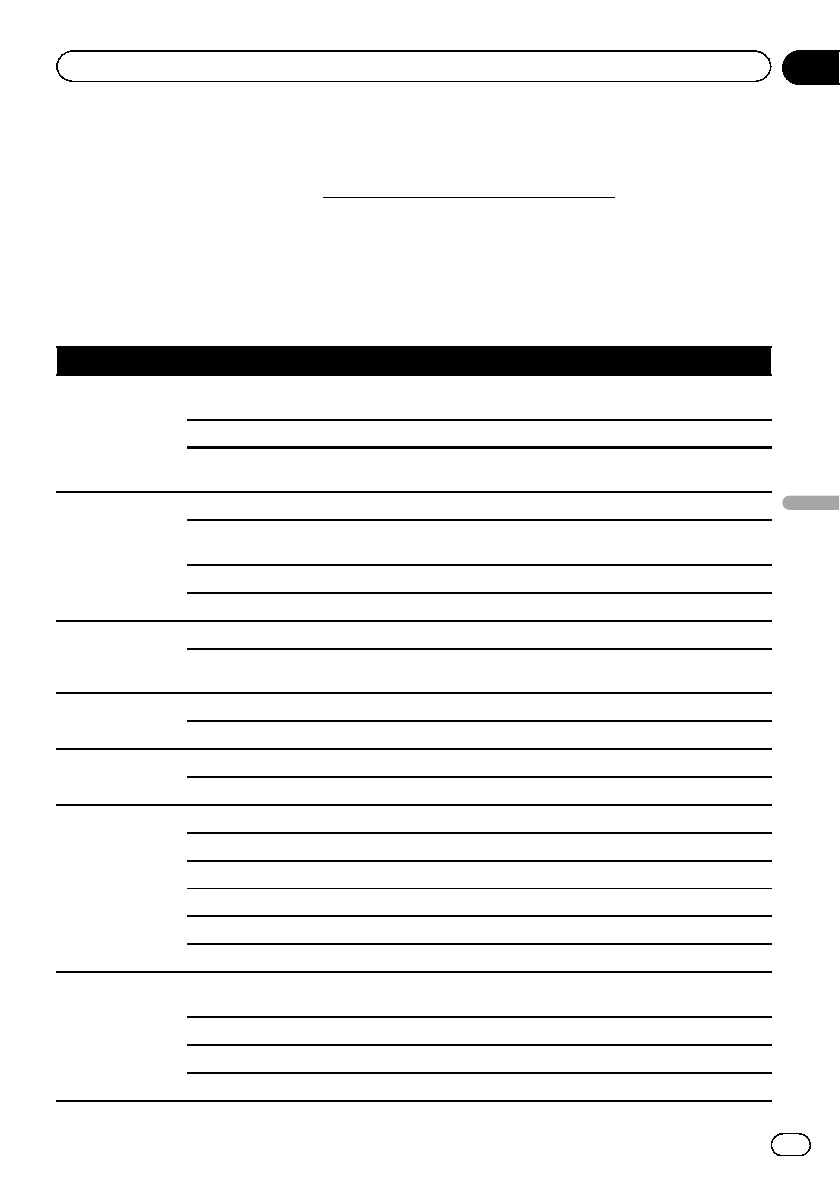
Setting items to be deleted
The items to be deleted vary depending on the reset method. Theitems listed in the following table re-
turn to the default or factory settings.
Any items not listed below will be retained.
—: The setting will be retained.
1: The setting will be cleared and returned to the default or factory settings.
p Boldindicates functions or commandnames.
! Method 1:Remove the vehicle battery
! Method 2:Touch [Restore Factory Settings]
! Method 3:Touch [Clear user information] onthe “Select Items toReset” screen
! Method 4:Touch [Reset] on the“Select Items to Reset”screen
Navigation functions Method 1 Method 2 Method 3 Method 4
Map function
View mode andscale setting on
the map
——11
Direction of the map ——11
Last cursor positionon the map
screen
— 111
Route setting
Current route 1 — 11
Guidance state of thecurrent
route
——11
Vehicle position information ——11
Options — 111
Others
Keyboard — 111
Learnt data usedin Learning
Route
1 — 11
Destination
Point registered inFavorites ——1 —
History ——1 —
Map Settings
View Mode ——11
Other settings — 111
Navi Settings
3D Calibration Status ————
Drive Log Settings ——1 —
Demo Mode 1111
Set Home ——1 —
Modify Current Location ——11
Other settings — 111
System Settings
Program Language, Voice
Language
——11
Time ——11
Back Camera 1 ———
Other settings — 111
En
191
Chapter
34
Other functions
Other functions


















