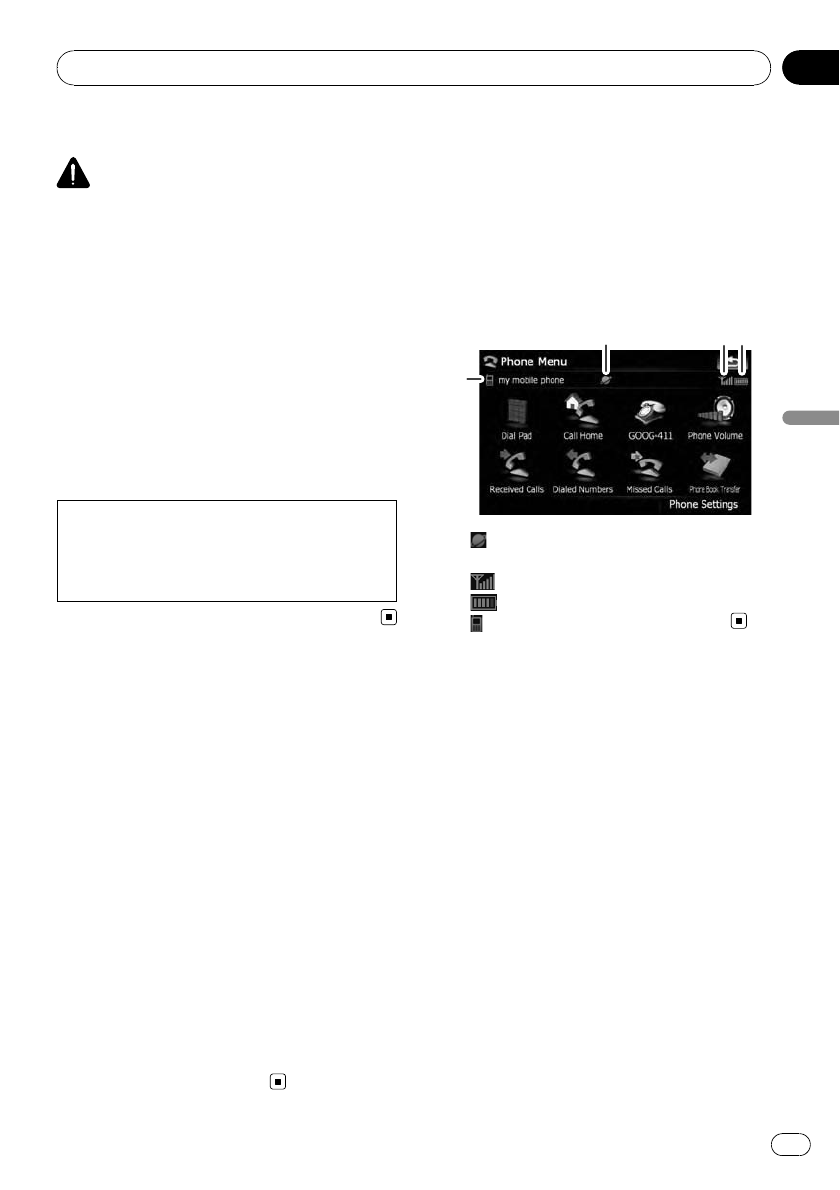
Hands-free phoning overview
CAUTION
For your safety, avoid talking on the phone as
much as possible while driving.
If your cellular phone features Bluetooth
®
technology, this navigation system can be con-
nected to your cellular phone wirelessly. Using
this hands-free function, you can operate the
navigation system to make or receive phone
calls. You can also transfer the phone book
data stored in your cellular phone to the navi-
gation system. This section describes how to
set up a Bluetooth connection and how to op-
erate a cellular phone featuring Bluetooth
technology on the navigation system.
For more information about the connectivity
with the cellular phone featuring Bluetooth
wireless technology, refer to the information
on our website.
Preparing communication
devices
This navigation system has a built-in function
to use cellular phones featuring Bluetooth
wireless technology.
While your cellular phone featuring Bluetooth
wireless technology is connected, the Blue-
tooth connection status indicator lights.
= For details, refer to Notes for hands-free
phoning on page 84.
p When the navigation system is turned off,
the Bluetooth connection is also discon-
nected. When the system restarts, the sys-
tem automatically attempts to reconnect
the previously-connected cellular phone.
Even when the connection is severed for
some reason, the system automatically re-
connects the specified cellular phone (ex-
cept when the connection is severed due to
cellular phone operation).
Displaying the Phone Menu
Use the “Phone Menu” if you connect the cel-
lular phone to the navigation system for utiliza-
tion.
1 Press the MENU button to display the
“Top Menu”.
2 Touch [Phone].
4
1
2
3
1 : Network name of the cellular phone
company
2
: Reception status of the cellular phone
3
: Batter y statusof the cellular phone
4
: Name of connected cellular phone
Registering your cellular
phone
You need to register your cellular phone featur-
ing Bluetooth wireless technology when you
connect it for the first time. A total of three
phones can be registered. Three registration
methods are available:
! Searching for nearby phones
! Searching for a specified phone
! Pairing from your cellular phone
p The default device name displayed on the
cellular phone is “Pioneer Navi”. The PIN
code is “1111”.
Using hands-free phoning
En
73
Chapter
08
Using hands-free phoning


















