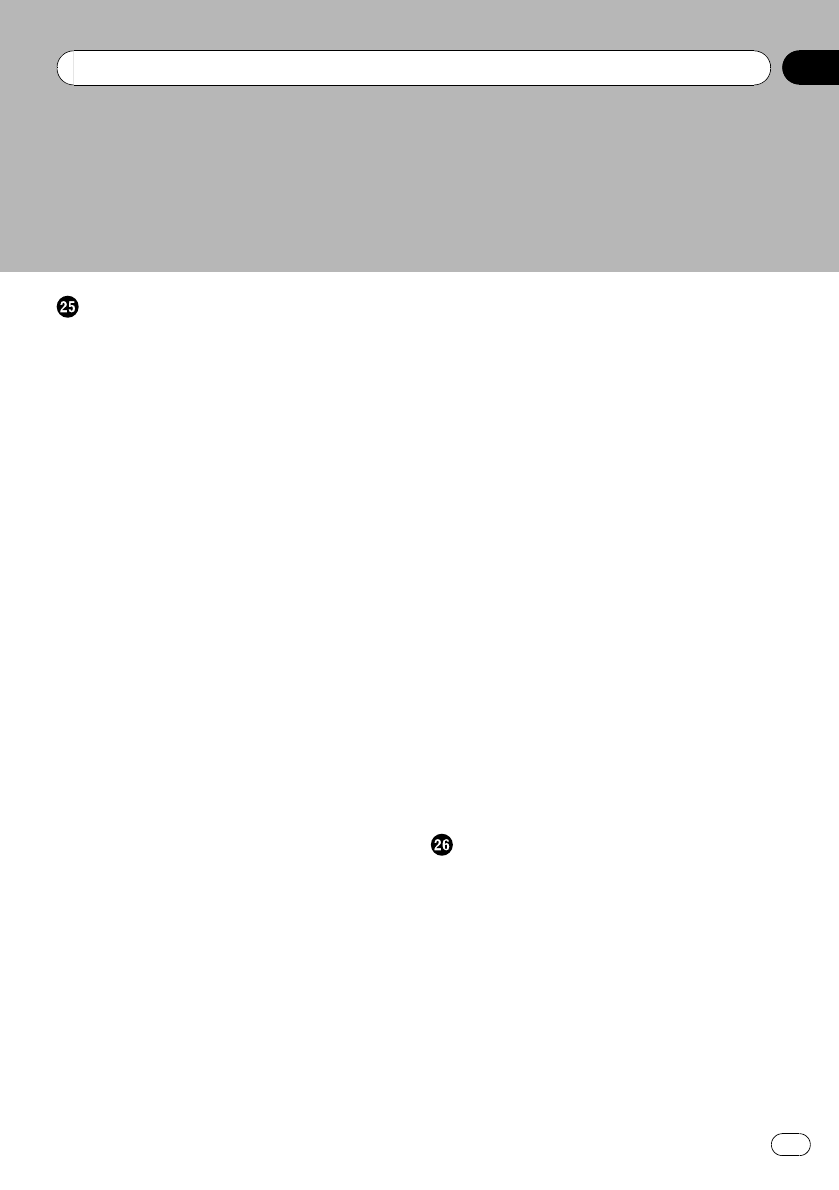
Customizing preferences
The options in the “Navi Settings”
menu 144
– Basic operations in the “Navi Settings”
menu 144
– GPS & Time Settings 144
– Time Settings 145
– POI Settings 146
– 3D Settings 146
– Map Settings 146
– Displayed Info 147
– Smart Zoom 147
– Overview Mode 148
– Manage Track Logs 148
– Route 148
– Warnings 149
– Regional Settings 150
– Set Home 150
– Demo Mode 150
– Sound settings 150
– About 151
– POI display settings 151
– Creating new categories 152
– Editing your customized POI 153
– Recording your travel history 153
– Setting your home position 155
Options on the “System Settings” menu 155
– Displaying the “System Settings”
menu 155
– Selecting the language 156
– Changing the splash screen 156
– Setting the rear view camera 157
– Adjusting the response positions of the
touch panel (touch panel
calibration) 158
– Adjusting the screen brightness 158
– Setting the illumination color 158
– Checking the version information 159
– Restore Factory Settings 159
– Turning off the screen 160
The “AV Sound Settings” menu options 160
– Displaying the “AV Sound Settings”
menu 160
– Using balance adjustment 160
– Using the equalizer 161
– Adjusting loudness 162
– Using subwoofer output 163
– Using the high pass filter 163
– Adjusting source levels 163
– Enhancing bass (Bass Booster) 164
Options on the “AV System Settings”
menu 164
– Displaying the “AV System Settings”
menu 164
– Setting video input 1 (AV1) 164
– Setting video input 2 (AV2) 164
– Switching the auto antenna
setting 165
– Changing the wide screen mode 165
– Switching the sound muting/
attenuation 165
– Setting the rear output 166
– Acquiring/Cataloging iPod music
information 166
Operating Your Navigation System with
Voice
To Ensure Safe Driving 168
Basics of Voice Operation 168
– Flow of voice operation 168
– Starting voice operation 169
Operating iPod by voice 169
Calling the entry on “Contacts” 169
Available Basic Voice Commands 170
– Basic commands 170
– Voice operation for the iPod 170
– Voice operation for AV source (other
than iPod) 171
En
7
Contents


















