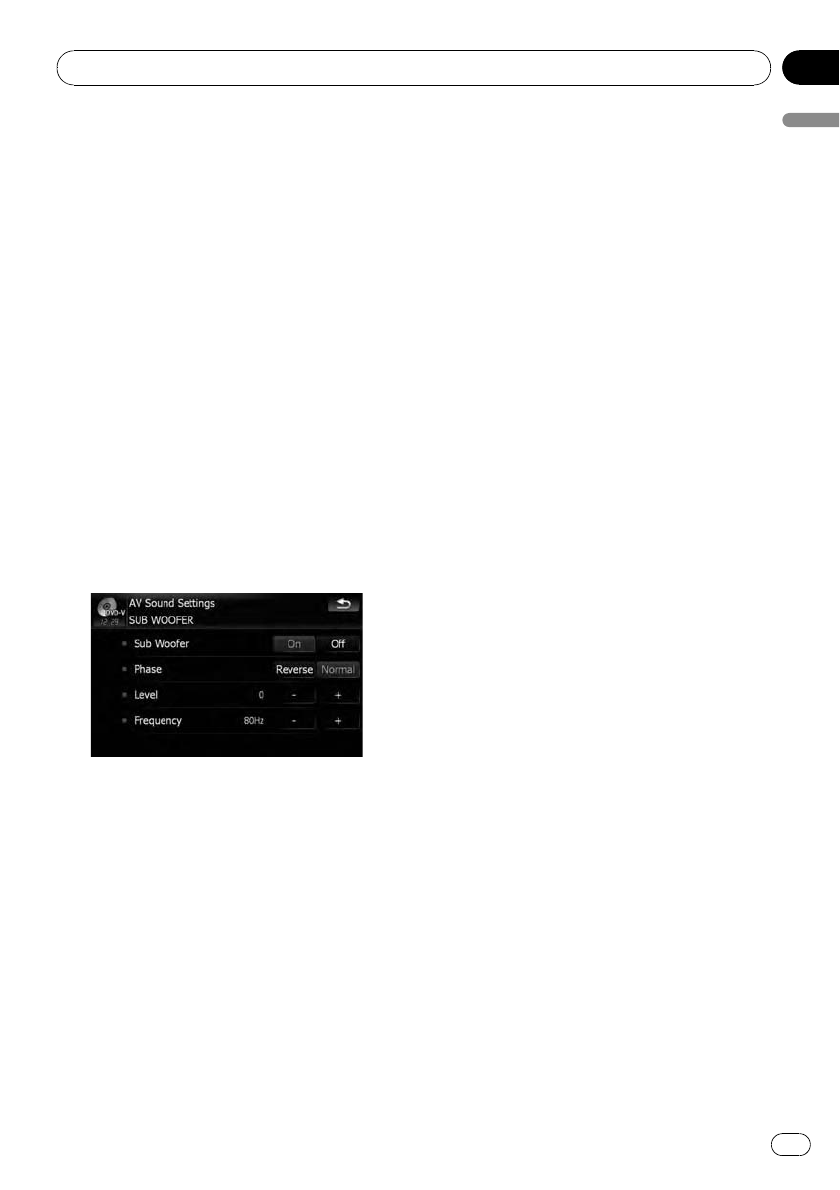
2 Touch [Loudness] to select the level you
want.
Each time you touch [Loudness], the level is
selected in the following order:
Off — Low — Mid — High
Using subwoofer output
The navigation system is equipped with a sub-
woofer output mechanism, which can be
turned on or off.
p Only when “Sub Woofer” is [On], you can
adjust “Phase”, “Level” and “Frequency”.
1 Touch [Sub Woofer] on the “AV Sound
Settings” menu.
= For details, refer to Displaying the “AV
Sound Settings” menu on page 160.
2 Touch [On] to turn subwoofer output
on.
To turn subwoofer output off, touch [Off].
3 Touch [Reverse] or [Normal] to select
the phase of subwoofer output.
4 Touch [+] or [–] next to “Level” to adjust
the output level.
+6 to –24 is displayed as the level is increased
or decreased.
5 Touch [+] or [–] next to “Frequency” to
select cut-off frequency.
Each time you touch [+]or[–], cut-off frequen-
cies are selected in the following order:
50Hz — 63Hz — 80Hz — 100Hz — 125Hz
Only frequencies lower than those in the se-
lected range are output from the subwoofer.
Using the high pass filter
When you do not want low sounds from the
subwoofer output frequency range to play
from the front or rear speakers, activate HPF
(high pass filter). Only frequencies higher than
those in the selected range are output from
the front or rear speakers.
1 Touch [HPF] on the “AV Sound Settings”
menu.
= For details, refer to Displaying the “AV
Sound Settings” menu on page 160.
2 Touch [HPF] to select cut-off frequency.
Each time you touch [HPF] selects cut-off fre-
quencies in the following order:
Off — 50 Hz — 63 Hz — 80 Hz — 100 Hz —
125 Hz
Adjusting source levels
SLA (source level adjustment) lets you adjust
the volume level of each source to prevent ra-
dical changes in volume when switching be-
tween sources.
p Settings are based on the FM tuner volume
level, which remains unchanged.
1 Compare the FM tuner volume level
with the level of the source you wish to ad-
just.
2 Touch [SLA] on the “AV Sound Settings”
menu.
= For details, refer to Displaying the “AV
Sound Settings” menu on page 160.
3 Touch [+] or [–] to adjust the source vo-
lume.
+4 to –4 is displayed as the source volume is
increased or decreased.
The following AV sources are set to the same
source level adjustment volume automatically.
! CD,ROM, DivX (for AVIC-X9115BT)
! CD,ROM (for AVIC-X7115BT)
! XMand SIRIUS
! AV1 and AV2
! EXT1and EXT2
Customizing preferences
En
163
Chapter
25
Customizing preferences


















