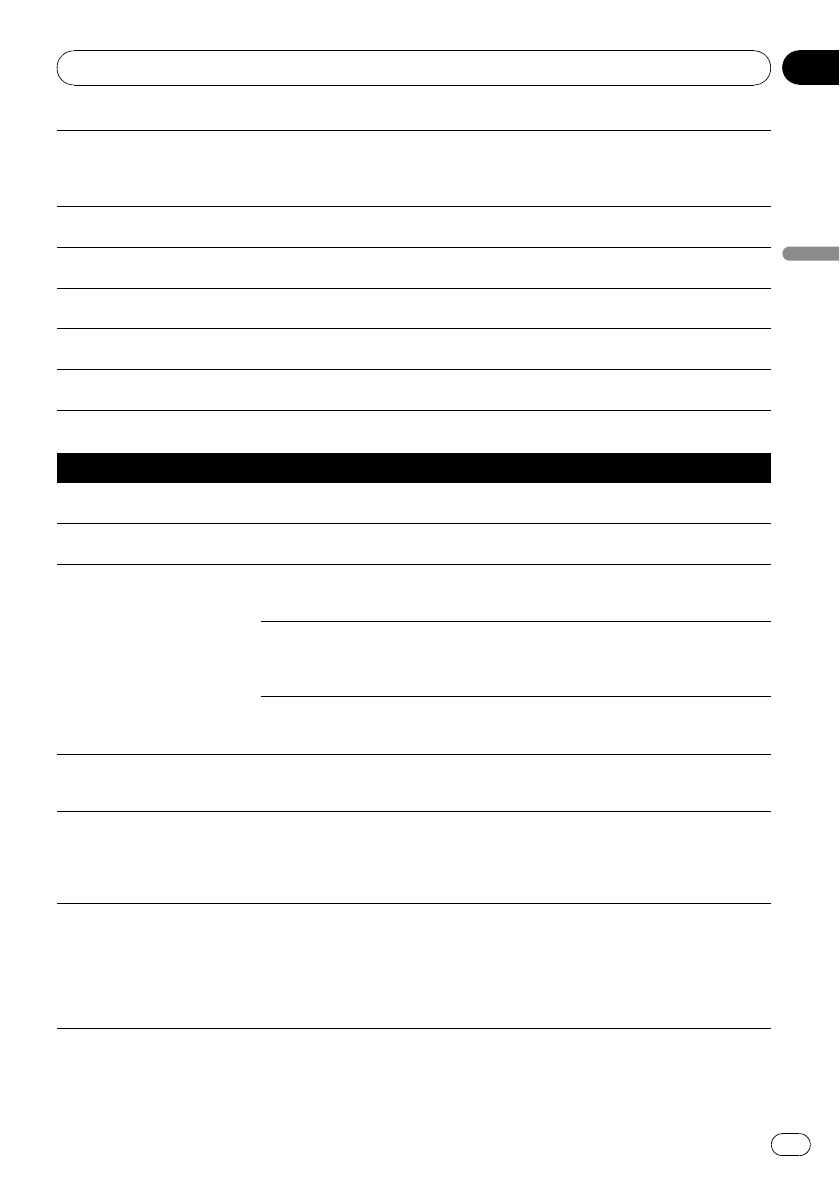
Reading error
(ERROR-10, 11, 12,15, 17, 30,
A0)
Electrical ormechanical Turn the ignitionswitch OFFand back ON,or
switch to adifferent source, thenback to the
CD player.
Reading error
(ERROR-15)
The inserteddisc does not contain
any data.
Replace thedisc.
Reading error
(ERROR-23)
The CDformat cannotbe played
back.
Replace thedisc.
Reading error
(ERROR-22)
The inserteddisc does not contain
any files thatcan be played back.
Replace thedisc.
Non-playable tracks are
skipped.
The inserteddisc contains files that
are protected byDRM.
Replace thedisc.
Impossible to playall tracks. All thefiles on theinserted disc are
secured by DRM.
Replace thedisc.
SD/USB/iPod
Message Cause Action(Reference)
Non-playable tracks are
skipped.
Files thatare protected bydigital
rights management.
The protected filesare skipped.
Impossible to playall tracks. All thefiles on theinserted external
storage device aresecured by DRM.
Store playablefiles.
An erroroccurred on USBcon-
nection. USB devicesare not
available to useand iPod
power supply isalso unavail-
able.
The USBconnector orUSB cable is
short-circuited.
Confirm that theUSB connector orUSB
cable is notcaught in somethingor da-
maged.
The connected USBstorage device
consumes more than500 mA (maxi-
mum allowable current).
Disconnect the USBstorage device anddo
not use it.Turnthe ignition switch toOFF,
then toACC or ON andthen connect the
compliant USB storagedevice.
The USBinterface cable foriPod is
short-circuited.
Confirm that USBinterface cablefor iPod or
USB cable isnot caught insomething or da-
maged.
Connected iPod isnot sup-
ported. Please check instruc-
tion manual.
The iPod isnot compatible withthis
navigation system.
Use aniPod ofa compatible version.
iPod connection failed.Please
reconnect.
Communication failure ! Disconnect thecable from iPod.Once iPod
main menu isdisplayed, connect thecable
again.
! If themessage appears frequently,consult
your dealer.
Updating VR dictionary.
Please wait.
iPod function isrestricted because
the navigation systemis trying to
acquire theinformation neededto
operate iPod withvoice commands
from theiPod currentlyconnected.
• Waiton the iPod basicscreen (Music) until
“iPod VRactivation processcomplete.” ap-
pears.
• Switchthe screen to another screen tocan-
cel theacquiring process.(In such case,the
acquiring process willresume when theiPod
basic screen (Music) isdisplayed.) (Page 166)
Appendix
En
185
Appendix
Appendix


















