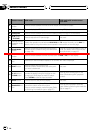Button names AVH mode
DVD modewith remotecontrol
code AVH
18
PLAY/PAUSE
(f) button
Pressto switchsequentially between playbackand pause.
REVERSE (m)
button
Pressto perform fastreverse.
FORWARD
(n) button
Pressto perform fastforward.
PREVIOUS
(o) button
Pressto returnto theprevious track (chapter).
NEXT (p)
button
Pressto goto thenext track(chapter).
STEP (r/ q)
button
Pressto moveahead oneframe at atime duringDVD/VideoCD playback. Press andhold
for onesecond toactivate slowplayback.
STOP (g) but-
ton
Pressto stopplayback.
19
AUTO PLAY
button
Pressto turnthe DVDauto-playback functionon oroff.
20
a/b button
(FOLDER)
Pressto selectthe next/previous folder.
21 Joystick
Move todofast forward,reverseand tracksearch
controls. Clickto recallAUDIO MENU.
Move toselect amenu onthe DVD
menu.
22
MENU button Pressto displaythe DVDme nu during DVDplayback.
TOP MENU
button
Pressto returnto thetop menuduring DVDplayback.
Using the remote control
operation mode switch
There are three remote control operation
modes on the remote control.
AVH mode operation
When operating this unit by remote control,
the mode is normally switched to AVH.
! The joystick on the remote control can per-
form the same operations as the one on
the head unit. Furthermore, the joystick
can perform the same operations as the
touch panel keys a, b, c and d.
What’s What
En
19
Section
03
What’s What