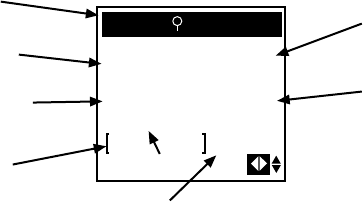
18
Viewing the NAV 1 Screen
Press the NAV key until the NAV 1 screen appears, showing BRG, DST,
COG and SOG. NAV 1, the first navigation screen, provides you with
information about your speed and direction of movement. If a route is
active, the NAV 1 screen also tells you where you are in relation to the
destination and courseline, and displays the name of the destination
waypoint of the active leg in the title bar.
In the bottom corner of the NAV 1 screen is a CDI (course deviation
indicator), which is a graphic representation of cross track error, or how
far off course you are. The straight line is the course marker, and the
current position is represented by the arrow. If the arrow is to the left of
the course marker, you are to the left of the courseline. The number
next to the CDI is the CDI scale, or the distance from the courseline at
the center to either end of the CDI. Pressing the LEFT/RIGHT ARROWs
changes the CDI scale. Select from 0.2, 0.4, 1.0, 2.0, 4.0 or 8.0 distance
units.
BRG
... ...
1.0
n
m
Distance to
Destination
Speed Over
Ground
Course
Deviation
Indicator (CDI)
CDI Scale
and Units
Bearing to
Destination
TO WP002
Current
Destination
DST
287`
M
3.87
n
m
COG SOG
282`
M
11
KTS
Course Over
Ground *
* Displays dashes if receiver is stationary (<1 knot)
The default fields include bearing (BRG) to the active waypoint, Distance
(DST), course over ground (COG) and speed over ground (SOG), or
using customize, you may select VMG (velocity made good), SOA (speed
of advance), ETA (estimated time of arrival), TTG (time to go), XTE (cross
track error), STR (steering), CTS (course to steer) or a blank line. (See
Customizing the Navigation Screens.)
Viewing the NAV 2 Screen
Press NAV again, or use the DOWN ARROW to scroll to the NAV 2
screen.
The NAV 2 screen displays three additional information fields which
can also be customized.


















