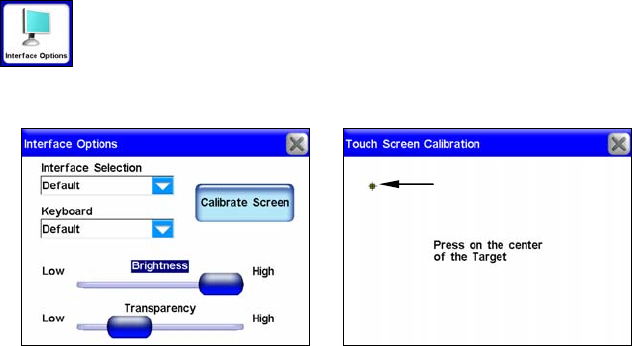
38
Key Sounds: When this feature is on the unit will emit a sound every
time you enter a command.
Voice Instructions: If you turn off Voice Instructions, voice instructions
can still be accessed by pressing the
SPEAK button on the map screen.
When you do, the unit will state the current navigation instruction.
Verbose Mode: This feature will cause the unit to give slightly more de-
tailed spoken navigation instructions.
Read Street Names: When this feature is active the unit will tell you the
name of the streets you navigate.
Read Distances: When this feature is active the unit will tell you the
distance to your next turn.
FM Modulator On: This feature controls the FM Modulator in the Music
Screen. The feature must be checked for the FM Modulator to work.
Music Volume: This setting only affects music playback; spoken instruc-
tions will remain unchanged.
Periodic Voice – 20 min: Use this feature to increase or decrease the fre-
quency of spoken instructions. Periodic Voice instructions are repeated
at set intervals and are intended as reminders.
Voice Volume: This setting only affects spoken instructions; your music
volume will remain unchanged.
Music Volume: This setting controls all audio output.
Interface Options
The Interface Options menu allows you to control the visual
display of the unit, including brightness and transparency.
You can also use Interface Options to access the Calibrate
Screen feature in case the unit's touch screen isn't responding pre-
cisely.
The Interface Options menu, left, and the Touch Screen Calibration
feature, at right.
Small target
icon


















