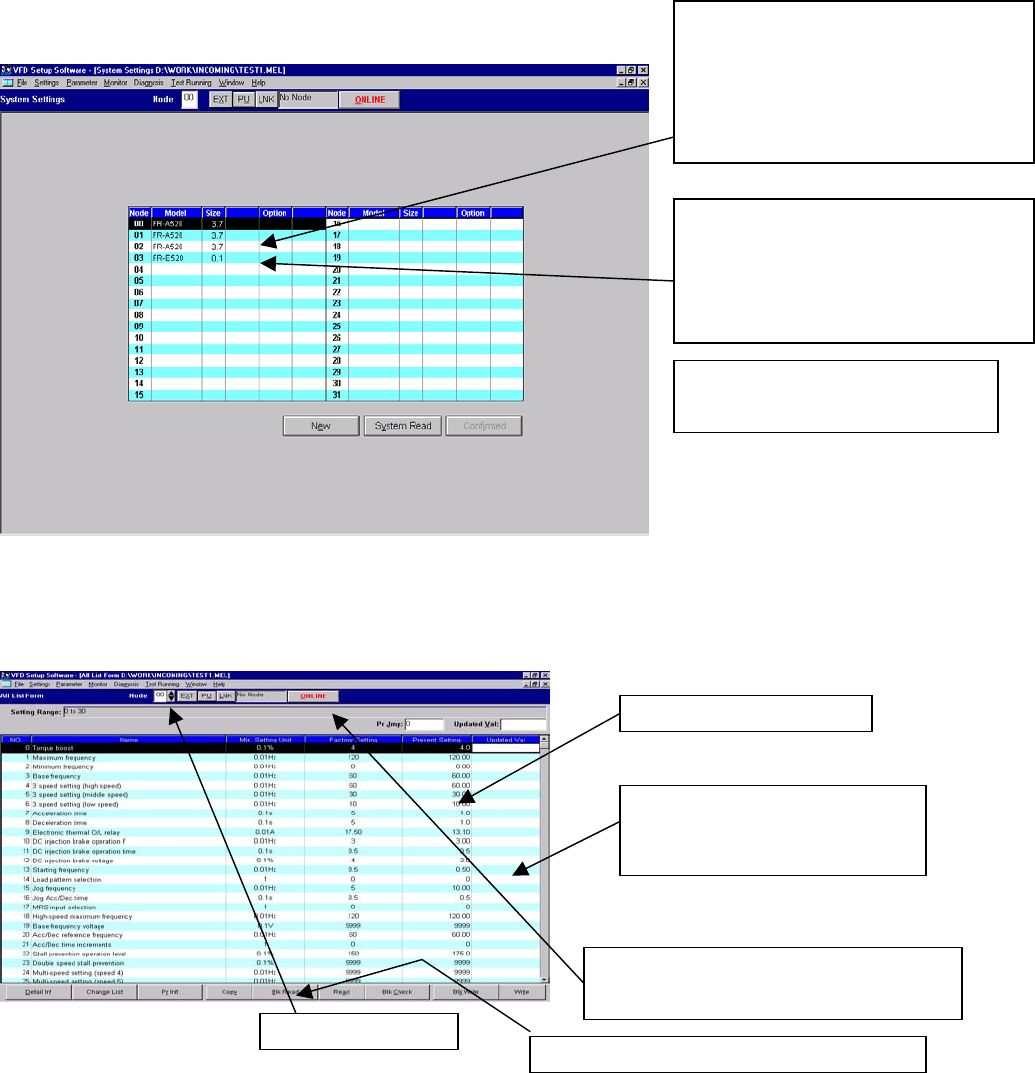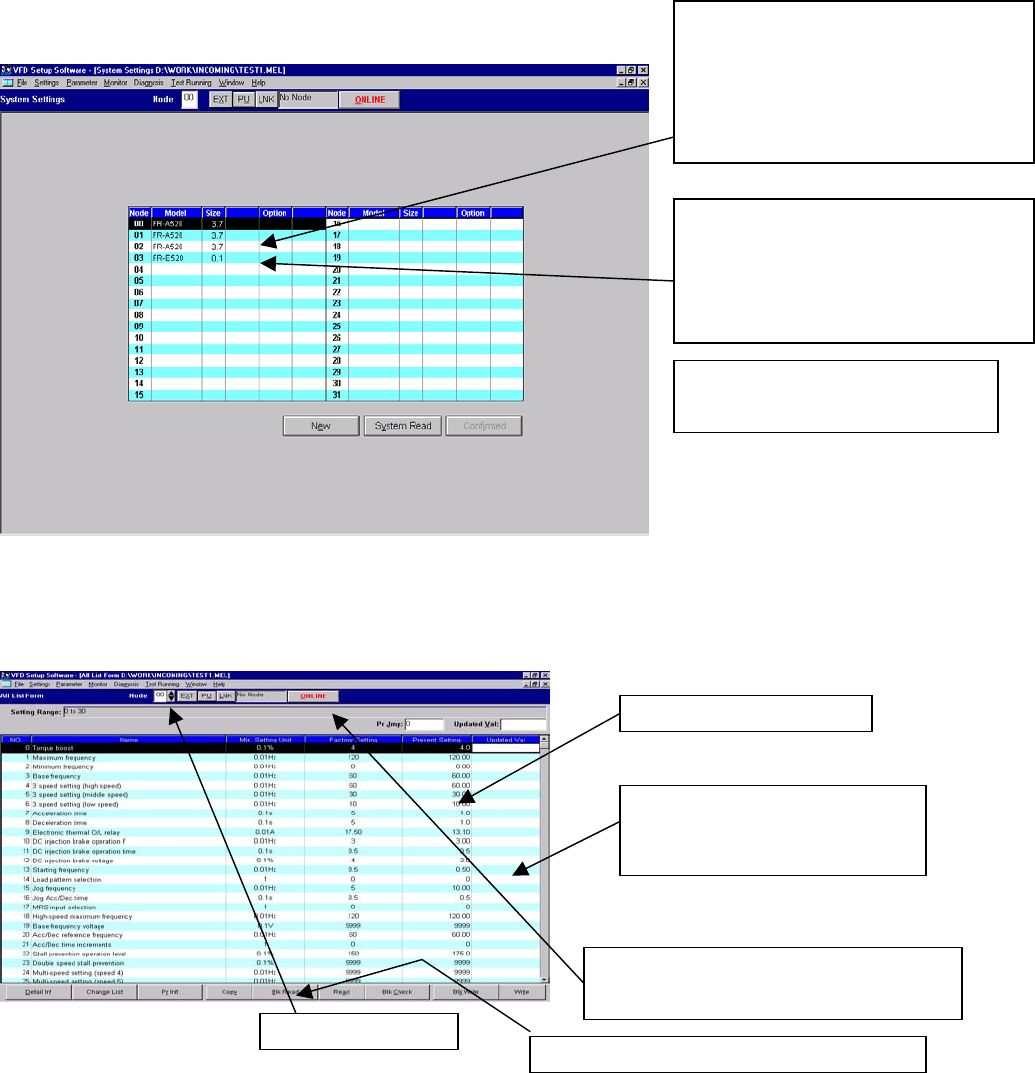
2-10 Accessing Frequency Control Parameters
FIGURE 1
NOTE!!! It is important that you use the correct “NODE” address when using the
following program.
FIGURE 2
To open the “Mitsubishi Frequency Control Interface Program”, follow these steps. Use
Attachment 2 to verify each axes settings.
1. Ensure that the inverter is mounted, hooked up and initial parameters are installed.
2. Computer, on the control console must be up and running in desktop mode
3. Double click on “VFD Setup S_W “ icon, this initiates the interface program. Or if the icon
is not on desktop, Click START / Programs / VFD Setup S_W / VFD Setup S_W.
4. Click on “OFF LINE” box, it will change to “ON LINE”.
These part numbers must be
correct before proceeding. If not
a fault will be displayed or wrong
data loaded
If information must be changed,
click on corresponding part and
from pull down select the correct
number/part.
NOTE: The correct numbers
are listed in the following
To change settings, click on
line in error, type correct
To read or write into the inverter,
ON LINE must be on.
“
”