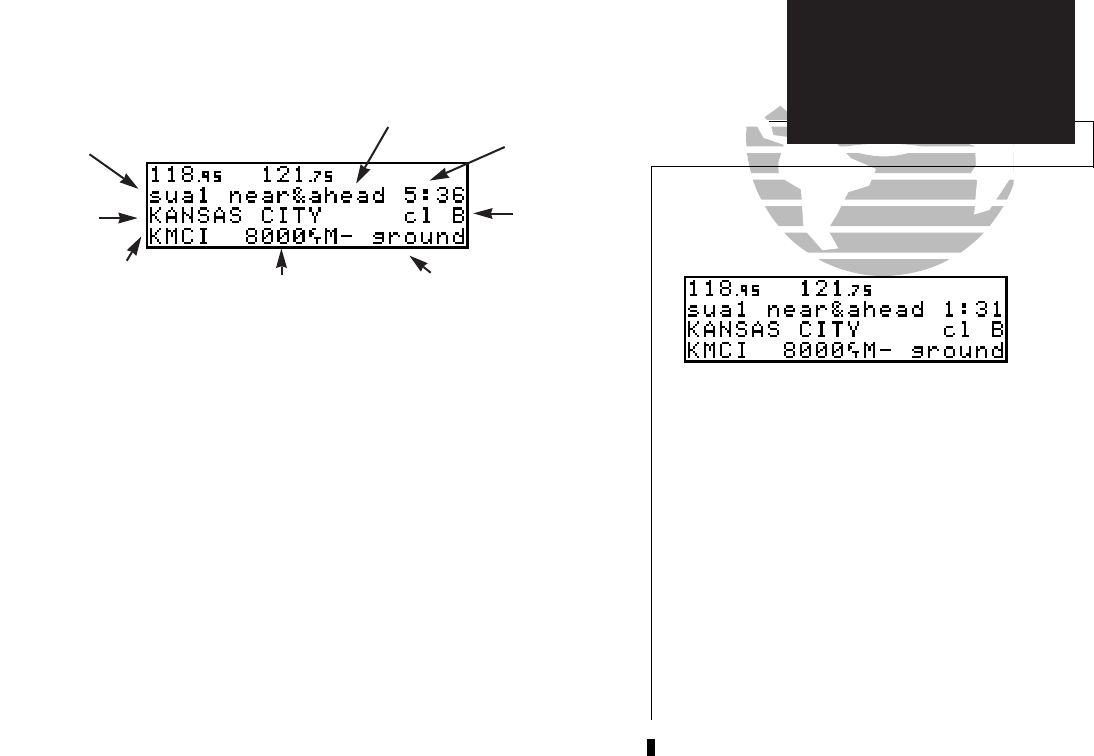
The SUA alert page contains the following information:
The ‘SUA number’ field displays which SUA you are viewing (you may be alerted with
up to nine SUAs). SUAs are ranked with ‘sua1’ being the highest priority, and ‘sua9’ being the
lowest priority from your current position. The ‘SUA alert’ field displays the corresponding
alert message for this SUA, such as near, near and ahead, etc. (see page 54). The ETE (esti-
mated time enroute), located at the top right of the page, will only be displayed if you are
projected to enter the airspace.
The second line of the SUA alert page displays the name or controlling agency of the
SUA, along with the SUA type to which you are being alerted.
To toggle between the SUA name and controlling agency display:
1. Rotate
K
one stop in either direction.
If the SUA name or controlling agency is too long to fit on the display, the GNC 300 will
automatically scroll to display the rest of the information.
55
REFERENCE
SUA Information
SUA Alert Page
SUA number
SUA Floor altitude
Alert type
Controlling
airport identifier
SUA type
ETE
(if applicable)
SUA Name or
controlling
agency
SUA Ceiling altitude
SECTION
4
NRST KEY
Special Use Airspace
300 7/14/98 8:50 AM Page 55


















