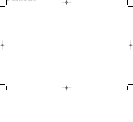What does the GPS SEQ switch do and when do I use it?
The GPS SEQ switch is used to select manual or automatic waypoint sequencing of waypoints.
Setting the GPS SEQ switch to the HOLD position holds your current ‘active to’ waypoint as your
navigation reference and prevents the GPS from sequencing to the next waypoint. When the GPS
SEQ switch is set to the AUTO position, automatic waypoint sequencing is selected, and the GPS
will automatically select the next waypoint in the route once the aircraft has crossed the present
active-to waypoint.
AUTO HOLD
Automatic sequencing of waypoints Manual sequencing- ‘HOLDs’ on selected waypoint
Change in HSI does not affect CDI deflection Manually select course to next waypoint from HSI
Always navigates ‘TO’ the active waypoint Will indicate ‘TO’ or ‘FROM’ the active waypoint
Must be set to AUTO for approach to go active Approach will not go active
The GPS SEQ switch must be set to the HOLD position any time you are deviating from the
flight sequence of an approach (e.g., when you are flying radar vectors) or when you must cross
the same waypoint twice in succession (e.g., a procedure turn or holding pattern). Whenever the
GPS SEQ switch is set to the HOLD position, the GNC 300 allows you to select the desired course
to/from a waypoint using the HSI, much like a VOR, and display a to/from flag for the active-to
waypoint. In the AUTO position, the CDI will always display a ‘TO’ indication for the next way-
point once you’ve crossed the active waypoint. Refer to Section 6 for an approach example using a
HOLD.
When should I switch from HOLD to AUTO, and what happens when I do?
Once you are ready to resume automatic waypoint sequencing, you must set the desired course
on your HSI two seconds before changing the GPS SEQ switch to the AUTO position. This allows
the the desired course to ‘settle’ prior to the GNC 300 using it. Once the GPS SEQ switch is set
back to the AUTO position, the GNC 300 will use the HSI course until you have crossed the
active-to waypoint and sequenced to the next route waypoint. See Section 6 for more on the GPS
SEQ switch.
124
GETTING STARTED
Status & Position
SECTION
G
Q&A
300 7/14/98 8:51 AM Page 124