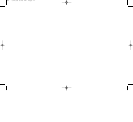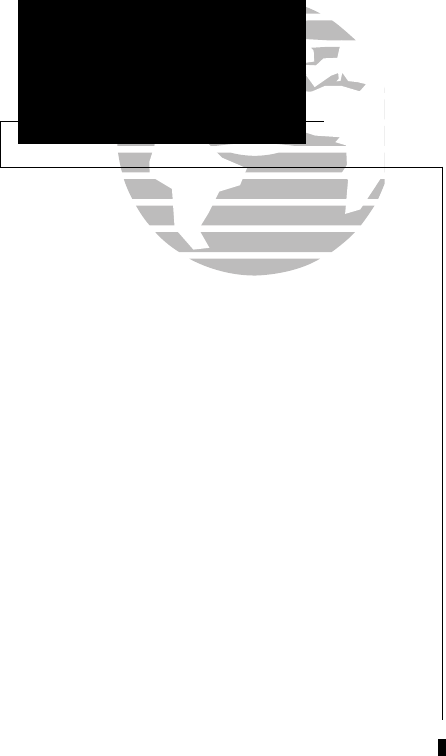
C
The cursor key is used to activate or deactivate the cursor in the separate
areas of the GNC 300. Pressing
C
once will activate the cursor in the
comm ‘window’ and enable the pilot to change frequencies. Pressing
C
again will activate the cursor in the nav window (indicated by flashing
characters in a nav window field). It is used to highlight fields for data
entry, changing information, or cycling through available options.
@
The arrow key flip-flops the active and standby frequencies.
\
The clear key is used to erase information or cancel an entry.
M
The status key is used to view receiver and satellite status, as well as
system messages. The
M
key is also used to access the GNC 300’s
settings.(See Appendix A for more information on receiver status).
E
The enter key is used to approve an operation or complete data entry.
It is also used to confirm information, such as during power on.
O
The outer knob is used to advance through pages, advance the cursor,
or move through data fields.
K
The inner knob us used to change data or scroll through information that
cannot fit on the screen all at once.
viii
INTRODUCTION
Key and Knob
Functions
This manual will describe entering data using the
K
and
O
knobs. Experiment with them and become
efficient in entering data with the concentric knobs.
This will greatly reduce the amount of time required
to navigate with the GNC 300.
The GNC 300 is designed to minimize
keystrokes when performing operations. There
are typically several ways to perform the
same operation. In general, using the knobs
will decrease keystrokes and time spent using
the GNC 300. Experiment to find the most
effective way to use the GNC 300 to your
advantage.
300 7/14/98 8:49 AM Page viii