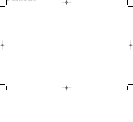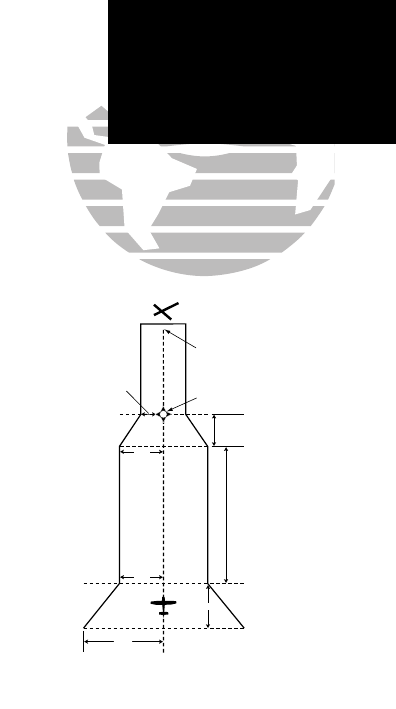
Why won’t my unit automatically sequence to the next waypoint?
The GNC 300 will only sequence approach, SID or STAR waypoints when the GPS SEQ
switch is in the AUTO position. For automatic sequencing to occur, you must also cross the
bisector of the turn you are navigating. See Sections 5 and 6 for more on automatic waypoint
sequencing.
How do I skip a waypoint in an approach, SID or STAR?
The GNC 300 allows you to manually select any approach, SID or STAR waypoint as your
next ‘active to’ destination. This procedure, called an on-route direct-to, is performed from the
active route page by highlighting the desired waypoint and pressing D, then
E
to approve
the selection. The GPS will provide navigation directly to the waypoint, so be sure you have
direct clearance. See Sections 5 and 6 for more information.
When does turn anticipation begin, and what bank angle is expected?
The GNC 300 will smooth adjacent leg transitions based upon a nominal 15º bank angle
(with the ability to roll up to 25º) and provide three pilot cues for turn anticipation: 1) The way-
point annunciator will flash 15 seconds before the turn point and glow steadily 2 seconds prior
to the turn anticipation point. Begin the turn when the annunciator goes steady. 2) A flashing
‘next dtk’ prompt will appear on the GNC 300’s CDI field. Set the HSI to the next dtk value
when the waypoint annunciator starts flashing. 3) The To/From indicator on the GPS CDI will
flip momentarily to indicate that you have crossed the midpoint of the turn. For more on turn
anticipation, see Section 5.
When does the CDI scale change, and what does it change to?
Whenever an approach is selected, the GNC 300 will begin a smooth CDI scale transition
from the 5.0 nm to the 0.3 nm scale 30 nm from the destination airport (see right). The CDI
scale will remain at the 0.3 nm scale from the FAF to the MAP during the active approach. If
you are in a missed approach situation, and would like to return the CDI to the 1 nm scale, you
may deactivate the approach by pressing the GPS APR switch.
125
GETTING
STARTED
Status & Position
SECTION
G
Q&A
CDI scale ramping during approach.
0.3 nm
30 nm
2nm
FAF
MAP
1 nm
1 nm
5 nm
1 minute
300 7/14/98 8:51 AM Page 125