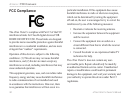eTrex Vista Cx Owner’s Manual 99
INDEX
INDEX
A
accessories 89
adjusting the backlight 4
altimeter 55–59
altimeter page 55
calibrate 61
data fields
62
options 56
plot over time 57
pressure/elevation plots
57
view points 59
zoom ranges 58
altitude 55–59
C
calculator 81
calendar 80
calibrate
electronic compass 50
cautions viii
cleaning vi
compass 50
bearing pointer 53
calibrating 50
course pointer 53
data fields
54
compass Page 48
electronic compass 49
options 51
setting speed and time 49
connecting to a computer 92
Course Deviation Indicator
(CDI) 53
creating waypoints
using coordinates 11
using the map 11
custom points of interest 26
D
data fields 60
data field definitions
90
E
Enter/Rocker key 3
F
FCC compliance 96
fields, data 56
find 16
an address 23
an intersection 24
a city 22
a geocache 20
a point of interest 25
by name 17
item information page 18
recent finds
18
waypoints 20
G
games 84
GRI chain 95
H
highway page 65
navigation 66
how to
adjust zoom ranges 58, 59
create a route 31
find a point of interest 25
manually calibrate the
altimeter 61
program a data field
62
project a waypoint 14
reset the elevation data 60
reset the max elevation
fields 60
use Sight N Go to navi-
gate 52
use the View Points option
59
view elevation or pressure
plots 57
hunt and fish 83
I
In/Out zoom keys 3
initializing 5
installing and removing the
microSD card 9
installing batteries 2
installing the lanyard 2
J
Jumpmaster setup page 75
constant setup 78
wind setup 77
K
key functions 3
L
location formats 94
Loran TD setup 95
M
main menu 64
main pages 37
manual conventions i
mapping databases 8