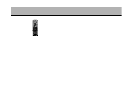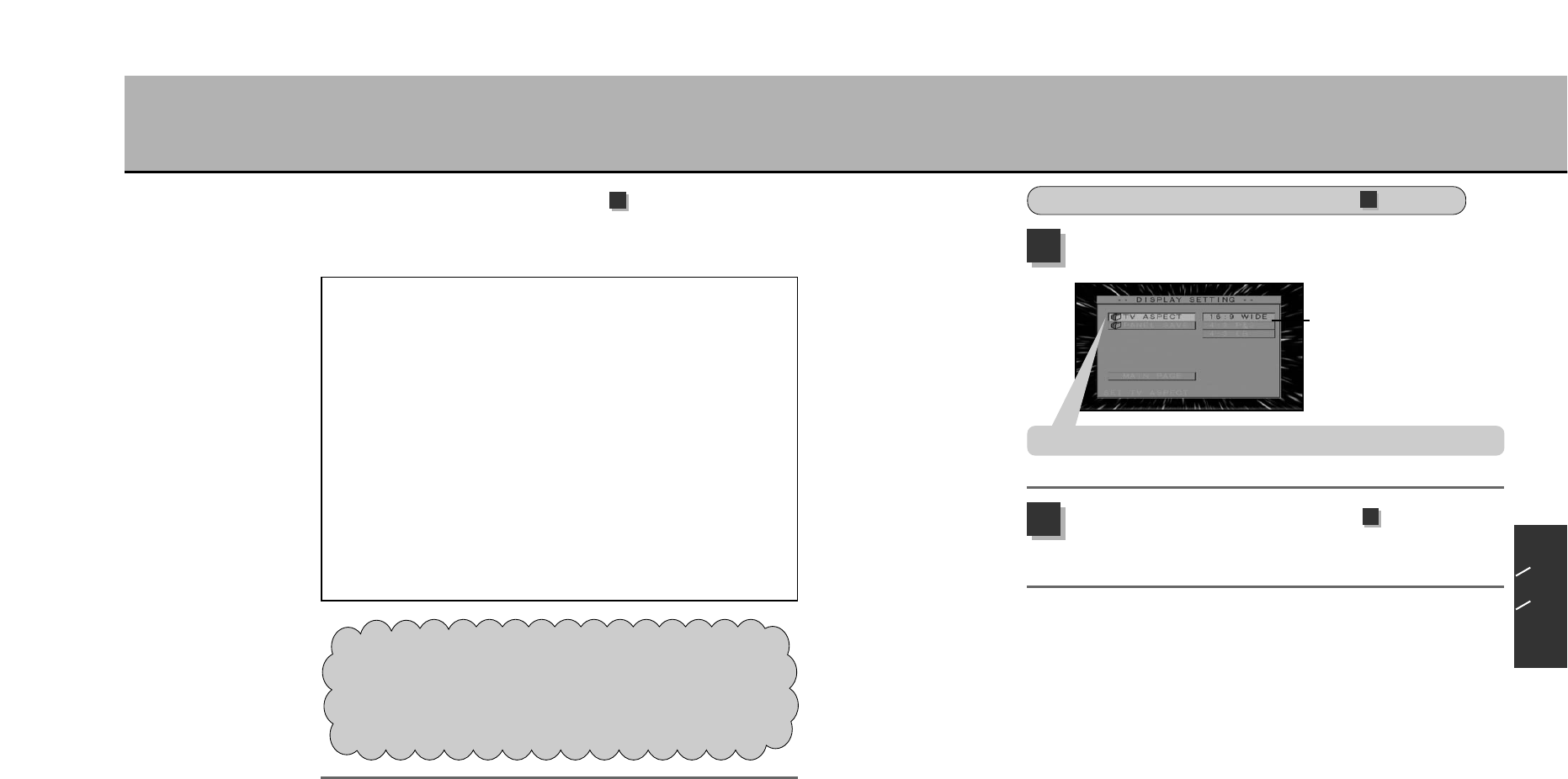
Change the settings according to the digital audio device
presently connected.
¡ANALOG
An analog signal is outputted from the speakers, headphones and audio I/O
terminal. There is no output from the optical digital audio output terminal.
¡OPT-RAW
Select this mode when connecting an AV amp with built-in Dolby Digital or
DTS decoder connected to the unit’s optical digital audio output terminal.
When playing back DVDs programmed with Dolby Digital 5.1ch or DTS,
their bit stream signal is outputted respectively. Also, discs programmed
with linear PCM will be played back with linear PCM. There is no output
from the unit’s speakers, headphones or audio I/O terminal.
¡OPT-PCM
When playing back DVDs programmed with Dolby Digital, the sound is
changed into a 48kHz/16 bit PCM (2ch) and outputted. Also, discs
programmed with linear PCM will be played back with linear PCM. There is
no output from the unit’s speakers, headphones or audio I/O terminal.
If having connected a digital audio device with no built-in
DTS decoder or Dolby Digital decoder, make sure to set
“OPT-PCM” for the “AUDIO SETTING”. Setting “OPT-RAW”
may result in an output of noise unfavorable to the ears
and in damage to the speakers.
■ If selecting “AUDIO-OUT” in step
Use the Joystick (d) to select the setting desired for
change and press the Ä button.
CHANGING THE INITIAL SETTINGS (4)
Settings list
■ Use the Joystick (d) to select the asaspect ratio
and press the Ä button.
(16:9 WIDE / 4:3 P&S / 4:3 LB)
4
Press the Joystick (g).
3
¡Switch the image aspect ratio during DVD video playback.
D
V
D
C
D
J
P
E
G
170169
SELECTING “DISPLAY” IN STEP (P.164)
2
3
3