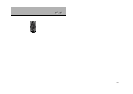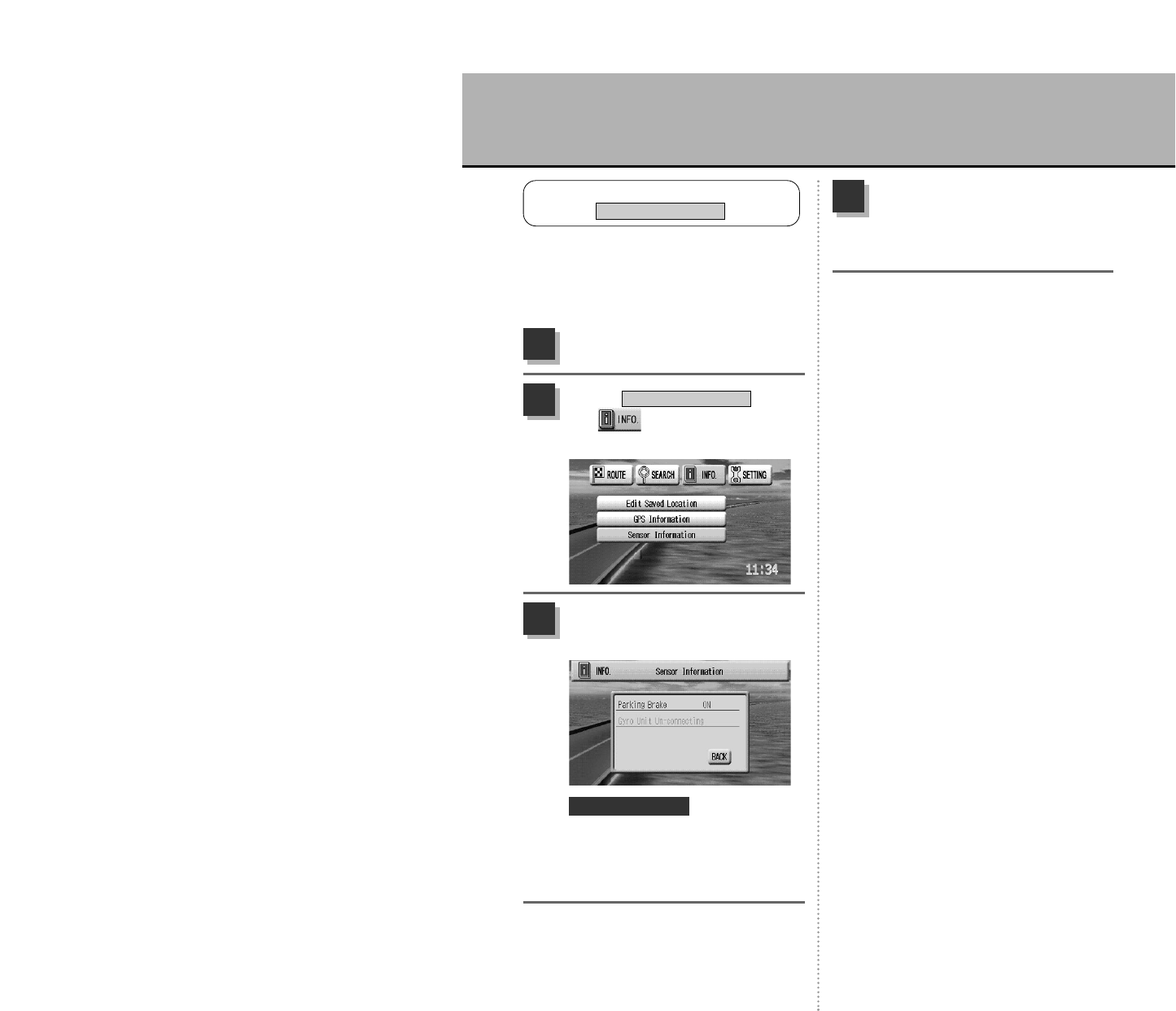
139
When verification is complete,
press the Å or
Ä button to return to
the menu screen.
4
Connection verification screen (ex.)
Check the connection.
3
Press the É button.
1
Select from
the drop-down menu and
press the Ä button.
Sensor Information
2
If well connected, “ON” will appear
when the parking brake is set and
“OFF” will appear when it is
released.
PARKING BRAKE
If the unit is not well connected to your
vehicle, it will not function properly. After
having completed the connection, check
the parking brake connection at the
connection verification screen.
VERIFYING UNIT CONNECTION
Sensor Information
VERIFYING UNIT CONNECTION