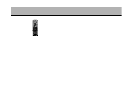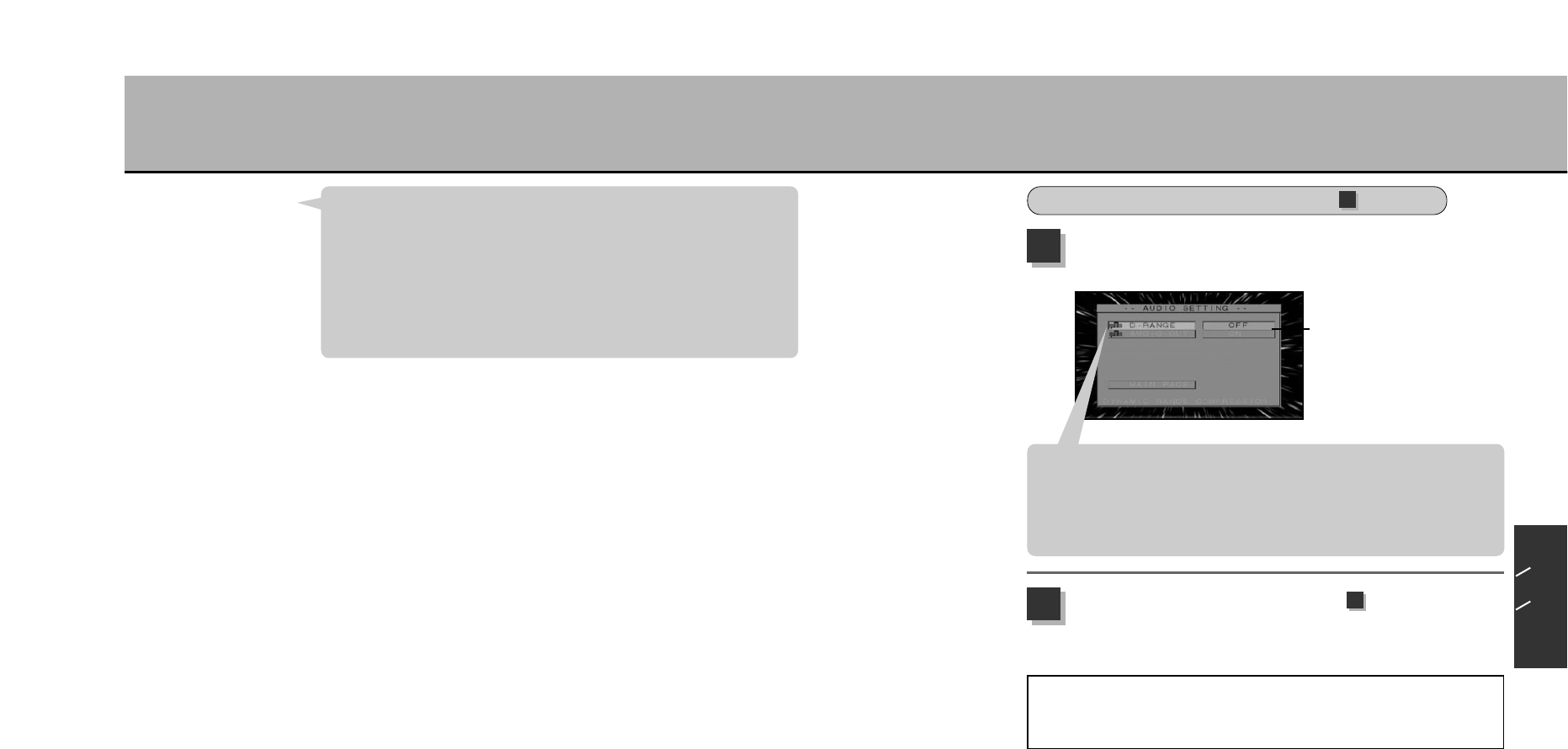
CHANGING THE INITIAL SETTINGS (3)
4
Use the Joystick (d) to select the setting item
desired for change and press the Joystick (g).
3
¡Select “D-RANGE” to set the DVD playback output sound
register for discs programmed with the Dolby Digital format.
¡Select “AUDIO-OUT” to set the sound output for the
speakers, headphones and the sound I/O-optical digital
sound output terminal.
Settings list
■ If selecting “D-RANGE” in step
Use the Joystick (d) to select “OFF” or “ON”
and press the Ä button.
“OFF”: Select to hear the standard register.
“ON”: Select to enjoy a sharp sound quality even at a low
volume.
D
V
D
C
D
J
P
E
G
168167
¡If having selected a language not programmed in the disc, playback will
start with one of the languages programmed in the disc.
¡Depending on the disc, only one language may be programmed.
¡The AUDIO/SUBTITLE settings can be switched at the DVD menu
(zsee p.146) or the title menu (zsee p.145) using the remote
control device’s AUDIO button or the SUB-T button. However, if having
turned ON the power supply and switched to DVD mode from another
mode or if having changed discs, the language setting when playback
begins will be the SETUP language.
Hint
SELECTING “AUDIO” IN STEP (P.164)
2
3