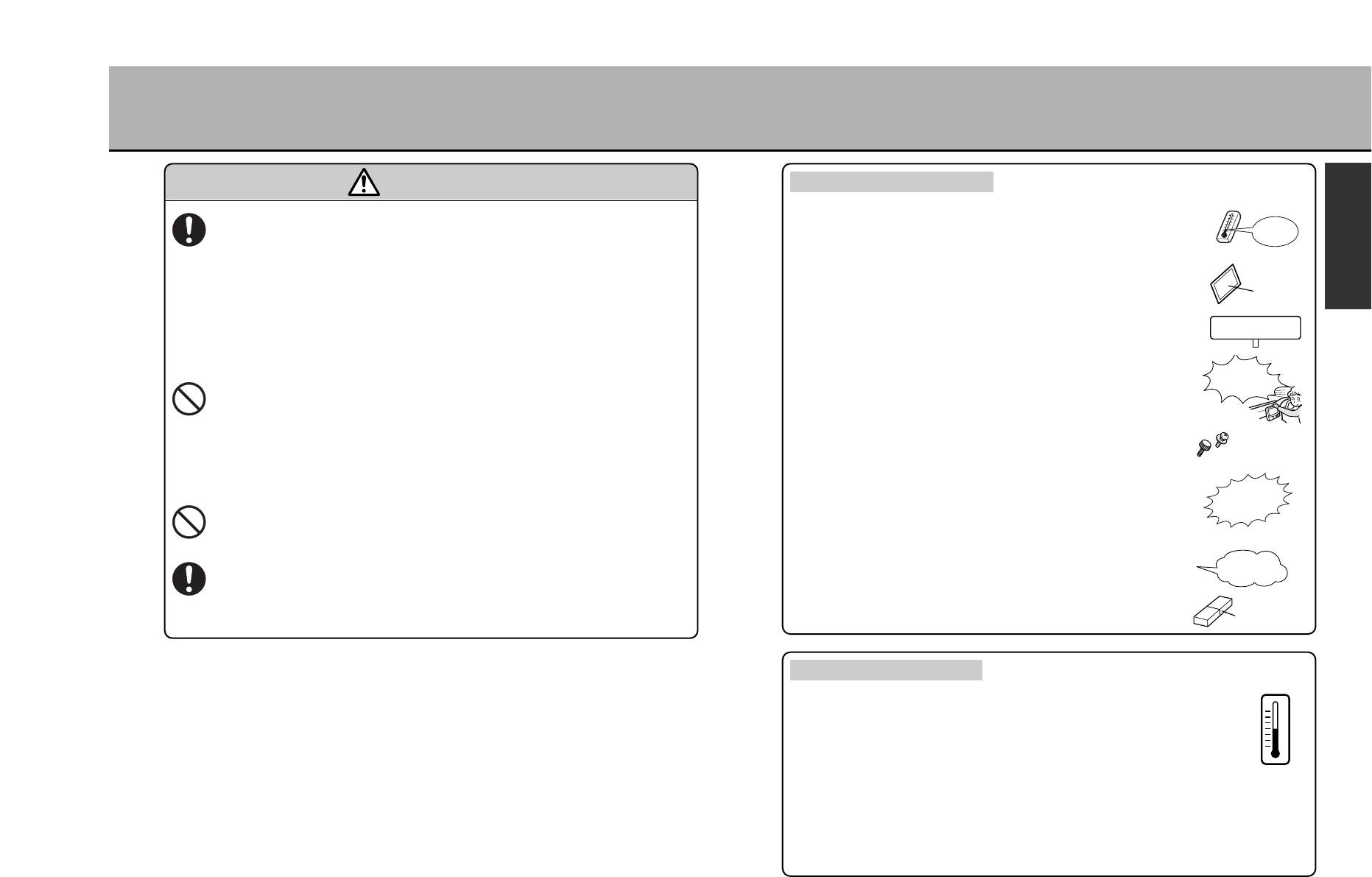
23 24
SAFETY PRECAUTIONS (3)
For safety, adhere the stand base onto a surface that would enable secure
anchoring. Depending on the dashboard material (PP: polypropylene or
other), the double-surface adhesive tape alone may not be strong enough
to affix the unit. Use the tapping screws included with the unit (4 screws)
to securely anchor it.
* For such a case, holes need to be made into the dashboard. Proceed with
caution.
(*In case of a prominent curved surface, the adhesive area is reduced
resulting in unsteady mounting. The unit may not be mountable onto such a
surface.)
For vehicles equipped with airbags (SRS Dual Airbag, SRS Side Airbag,
SRS Curtain Airbag, etc.), do not under any circumstance install the unit
in a way that obstructs the airbag cover or would hinder its proper
operation. Do not wire the antenna cord in such an area.
In the event the airbag is to be deployed, it may not function correctly.
(*Decide on the unit’s mounting position after thoughtful consideration for safety
and consultation with the place of purchase.)
If the surface on which the unit is to be adhered is not plastic (leather,
wood, upholstery, etc.), the surface finish may become damaged
rendering installation using adhesives impossible.
Should the stand base adhesive get torn off the dashboard, slowly and
carefully peel it off the surface.
Because strong adhesive tape is used, peeling off with excessive force may
damage the dashboard surface finish.
CAUTION
CAUTIONARY ITEMS FOR PROPER USAGE (1)
¡The adhesive strength of the double-surface tape decreases at
low temperatures (20°C (68°F) or less). Adhere the unit onto the
dashboard after having increased the temperature using the
vehicle heater.
¡Adhere the unit after having cleaned off any dirt from the
mounting surface using the cleaning solution included with the
unit and let dry.
¡Once the double-surface adhesive tape is peeled off, it
cannot be re-adhered.
¡After installation, periodically check if the tape is still holding well.
¡Tightly fasten the screws affixing each part of the stand.
¡Do not mount the portable DVD navigation unit immediately
after having adhered the stand base to the mounting
surface. Leave the stand base as is without the unit
mounted for at least 24 hours after adhering it to the
dashboard.
¡Apply pressure onto the mounting surface by pressing on the
stand base after having adhered it to the dashboard.
¡The cushion included with the unit is used to keep the unit from
vibrating. Install it as per the instructions in the manual.
WHEN INSTALLING THE UNIT
It’s cold!
Use the
cleaner!
You only get one
chance to stick it on!
Check the
adhesion
quality!
Fasten the
screws tightly
Let it sit for at
least 24 hours
Apply lots
of pressure
Use the cushion
¡The unit may not function properly in extreme cold or extreme hot
conditions. Bring the ambient temperature back to normal to ensure
proper operation.
¡Do not leave the unit in areas of high temperatures (direct sunlight or in a
vehicle under the hot sun) or low temperatures (outdoors in cold weather).
Damage and deformation may result.
¡When the temperature exceeds 50°C (122°F), the unit automatically cuts
off the power supply to prevent damage to the liquid crystal display. After
having returned to the standard usage temperature range (0°C (32°F) to
50°C (122°F) when in NAVI/VIDEO mode), turn on the power supply and
normal operation will be possible.
ABOUT THE TEMPERATURE
I
N
T
R
O
D
U
C
T
I
O
N


















