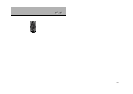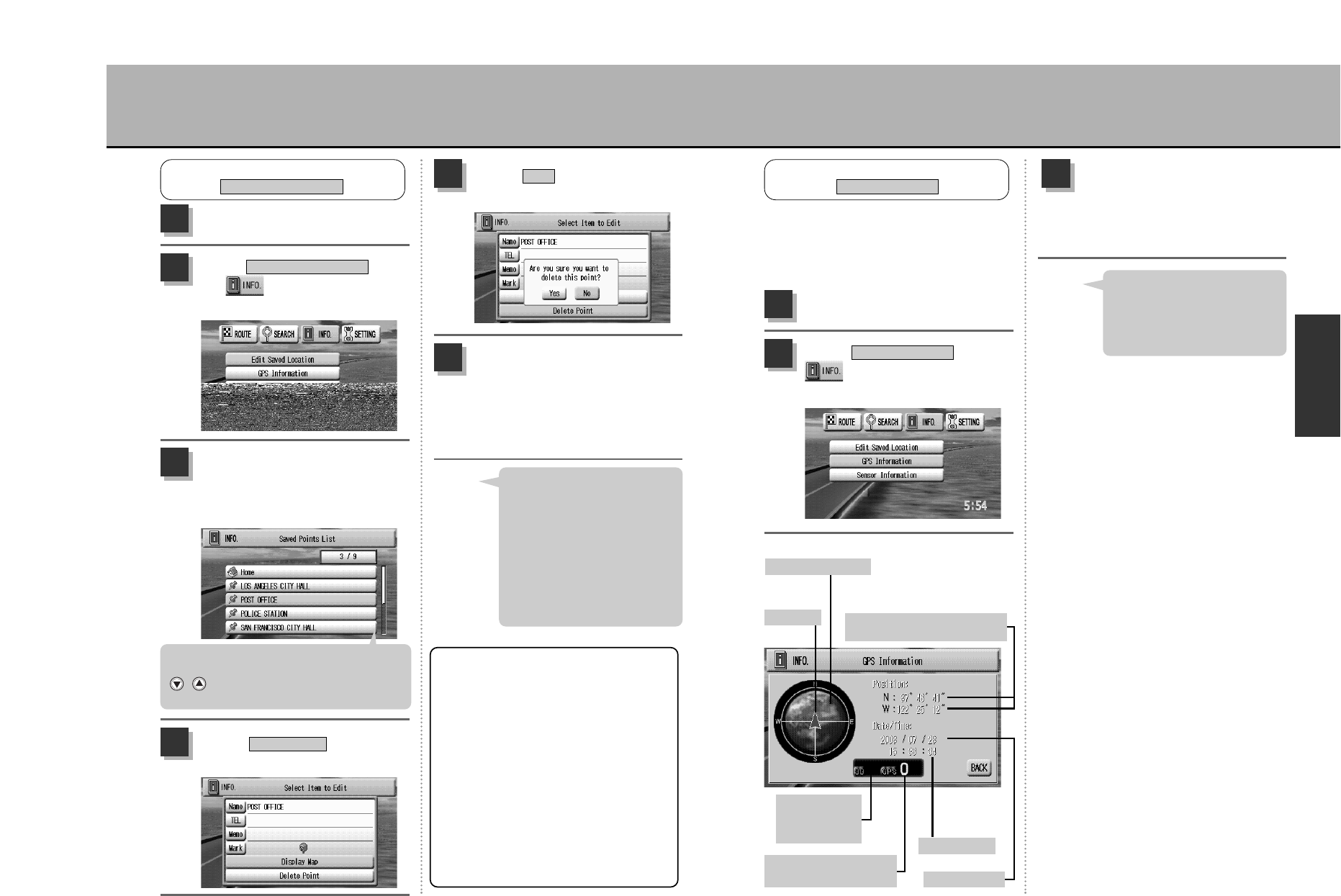
N
A
V
I
138
VIEWING GPS INFORMATION
Press the É button.
1
Select from the
drop-down menu and
press the Ä button.
GPS Information
2
GPS information screen
The approximate position of
the GPS satellite now
transmitting is indicated.
Latitudinal and longitudinal
coordinates of the present location
Present time
GPS satellite mark
Heading
When finished viewing, press
the Å or Ä
button.
The display will return to the menu
screen.
3
The latitudinal and longitudinal
coordinates of the present location, the
number of GPS satellites now being used
to receive signals and the present date,
time and heading can be displayed.
VIEWING GPS INFORMATION
GPS Information
Lit up when in
3-dimensional
positioning
Number of GPS satellites
now transmitting
Present date
The clock will have an error of
about 1 second during GPS
satellite signal reception. When
not receiving signals, the error will
be significant.
Hint
137
Example of selecting “Imperial Theater”.
Pressing down on the Joystick (d) will display
the continuation. Press the Joystick (s) or the
/ buttons to go to the next/previous
page.
Select the point desired for
deletion and press the
Ä button.
3
Press the É button.
1
2
Select and press
the Ä button.
Delete Point
4
To complete setting…
press the Ñ button to
return the screen to the present
location map.
Press the É button to
return to the menu screen.
6
Select and press the
Ä button.
Yes
5
About the unit’s memory
By effectuating
registration/editing/deletion of
geographical points, the unit’s memory
is changed based on the new
information. Cutting the power supply
prior to completing a change in the
unit’s memory may cause the automatic
deletion of all registered points from the
memory. If cutting the power supply
after point registration/editing/deletion,
make sure to wait for the present
location screen to appear prior to
turning the unit OFF.
Select from
the drop-down menu and
press the Ä button.
Edit Saved Location
DELETING REGISTERED POINTS
Edit Saved Location
Deleting points will delete the
mark display from the map as
well as all the registered
Name/TEL/Memo items.
To temporarily clear marks from
the map, refer to p.124,
“Disabling the registered point
mark display”. (In this case, all
registered point marks will be
cleared from the map.)
Hint
DELETING REGISTERED POINTS