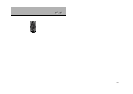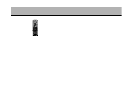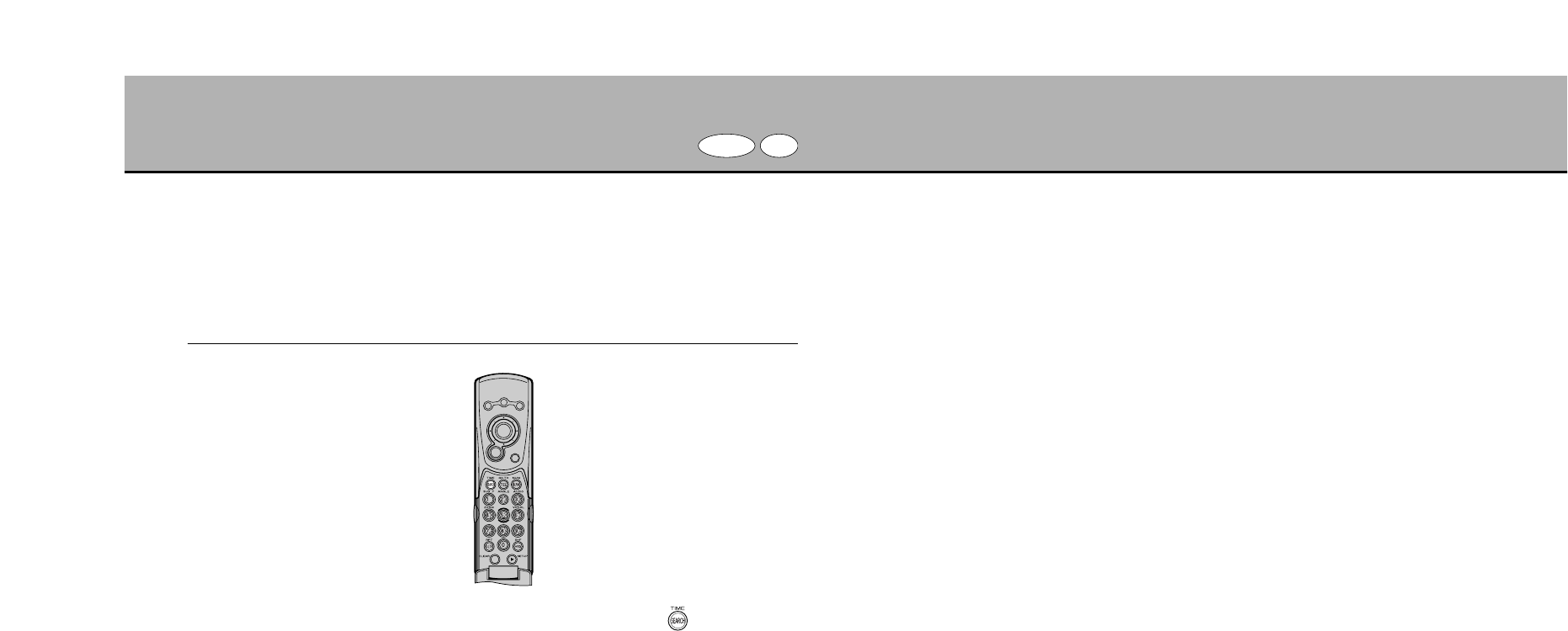
DVD
CD
You can select the type of time display to appear on the screen.
■ For DVD videos
Select from “TOTAL ELAPSED”, “TITLE REMAIN”, “CHAPTER ELAPSED”, “CHAPTER
REMAIN” and “NO DISPLAY”.
■ For CDs
Select from “SINGLE ELAPSED”, “SINGLE REMAIN”, “TOTAL ELAPSED”, “TOTAL
REMAIN” and “OFF”.
For DVD videos
SWITCHING THE TIME DISPLAY
During playback, press the † button ( ) to select
the type of time display.
Repeatedly pressing the button changes the type.