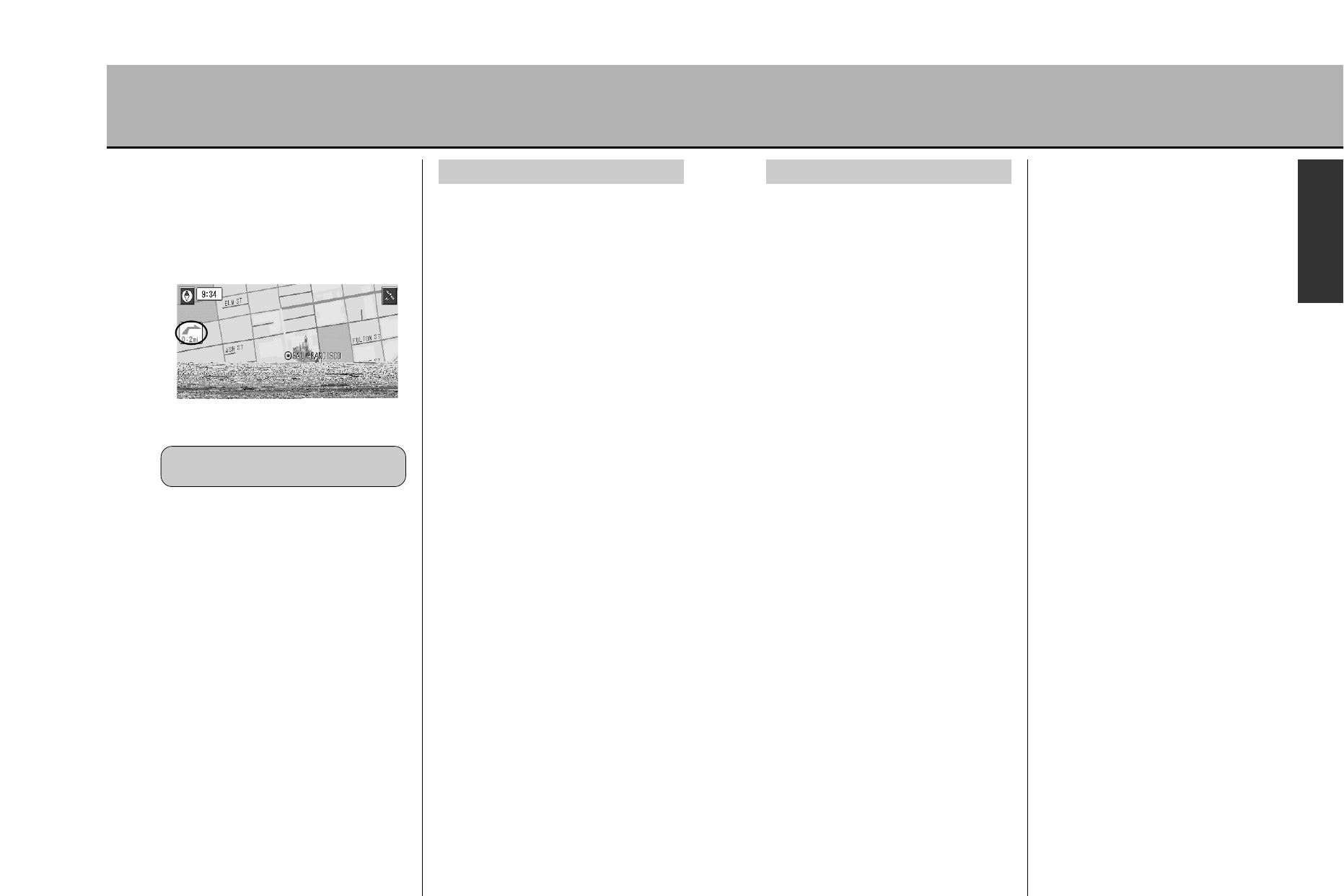
3029
MAIN FEATURES (2)
Three-dimensionally displays from
a viewpoint enabling a wide area
perspective
The unit provides a detailed display of the
actual position and surroundings from an
angle looking down and towards your
heading from far above.
zSee p.59, “Switching maps”.
Constant turning direction display
(Crossing Enlargement Display)
While driving, the turning direction at the
next intersection may be constantly
displayed.
zSee p.120, “Select to enable/disable simple
turn indications”.
zSee p.140, “DVD/CD/JPEG imaging
operation”.
Multi-voice function
Switch to the desired audio language and
enjoy the show.
* The unit cannot be switched to a language
that is not recorded in the DVD video being
played back.
Multi-subtitle function
Switch to the desired subtitle and enjoy
the show.
* The unit cannot be switched to a language
that is not recorded in the DVD video being
played back.
Multi-angle function
Switch the angle for DVD videos with
multiple recorded angles and enjoy the
show.
DISPLAYS THE CITY
REALISTICALLY
DVD VIDEO/CD
Dual battery format
For the power source, the unit uses either
a 12V vehicle battery or a 120V AC, 60Hz
household power source.
TFT color liquid crystal display
A high picture quality liquid crystal display
enables beautiful and easy to view
imaging.
Headphone (output) terminal
provided
The sound can be heard using
commercially available headphones.
Extension (output) terminal
provided
Audio I/O and optical digital audio
output terminal provided
¡The sound can also be heard through a
TV or amp by connecting them to the
unit (when in NAVI or DVD mode).
¡Connect a video deck/video camera to
the unit to hear the sound outputted
from those mediums through the unit
(when in VIDEO mode).
Video I/O terminal provided
¡The unit’s image output may be viewed
from a TV by connecting it to the unit
(when in NAVI or DVD mode).
¡The image outputted from a video
deck/video camera can be viewed
through the unit by connecting it to
those mediums (when in VIDEO mode).
S-video output terminal provided
If an S-video input terminal is provided on
the TV to be connected to the unit, using
that terminal for the connection will enable
a clearer, sharper image (when in DVD
mode).
OTHER FUNCTIONS
I
N
T
R
O
D
U
C
T
I
O
N


















